rbCMS (2007) Web App
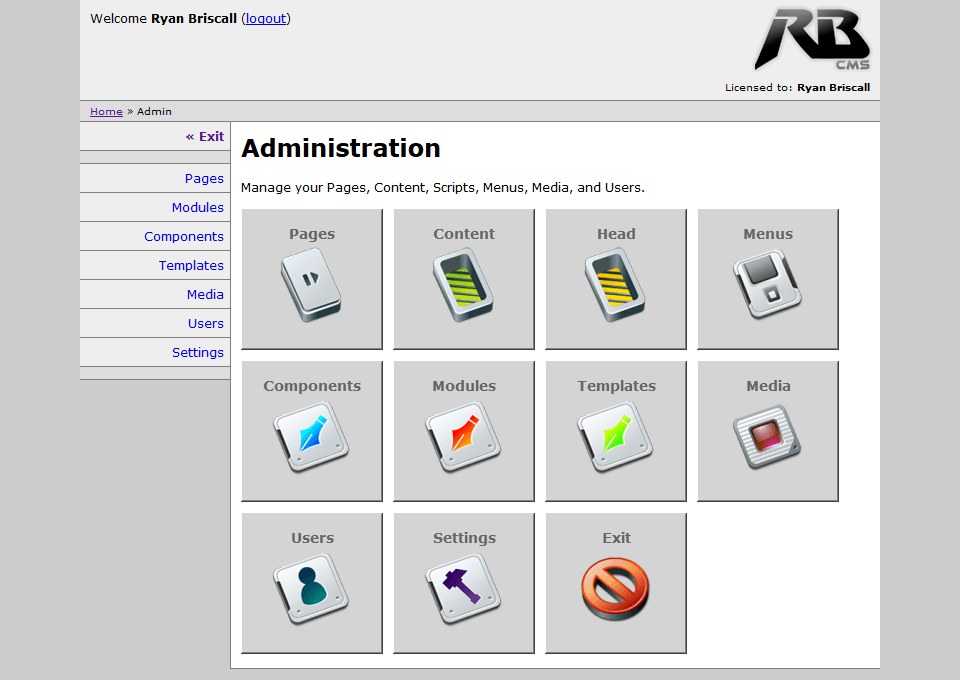
Introduction to rbCMS
rbCMS is a custom PHP/MySQL-driven CMS built for full-control.
Control Panel
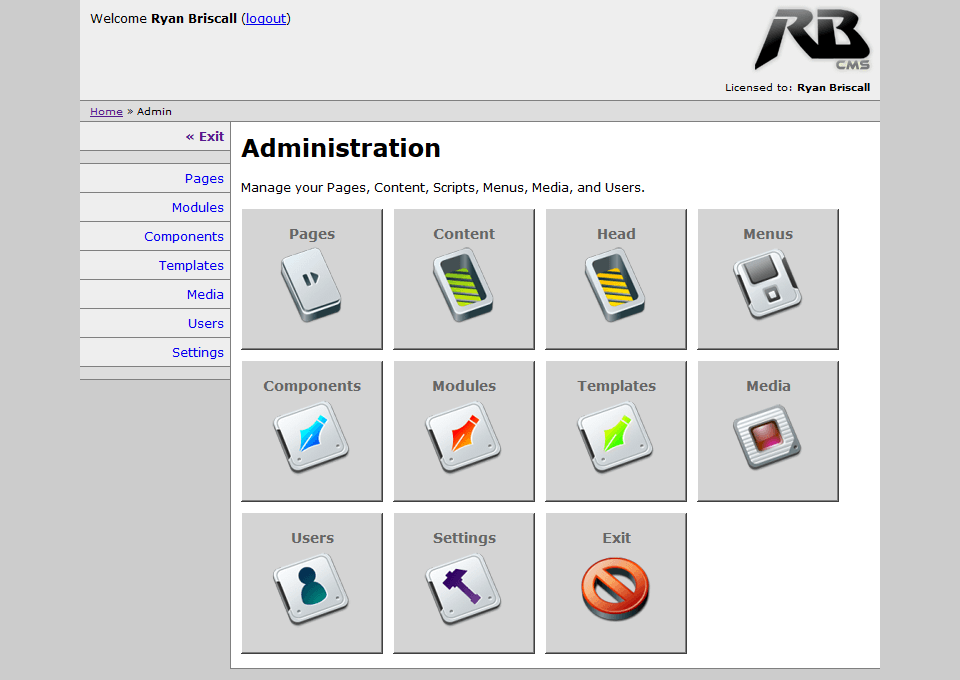
The "start-screen" for the back-end administration area, with friendly graphic (icons) navigation menu of shortcuts to important (and common) areas of the back-end.
Login
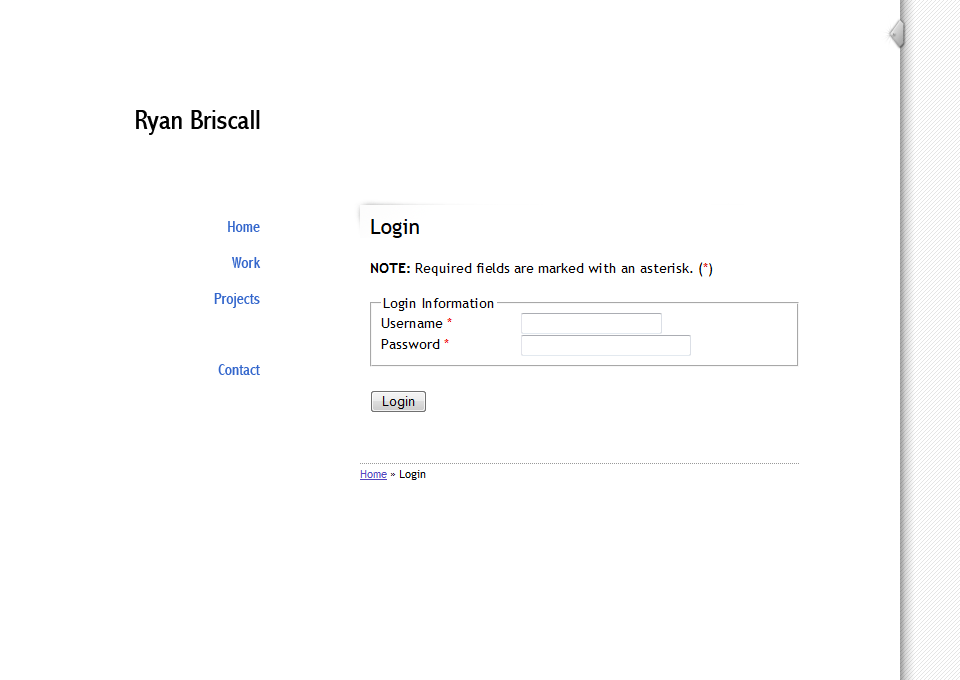
A login system for a user to fill in their username and password for logging in, to gain access to a restricted area.
Feature(s):
- Remembers the previous page the user attempted to access, and will automatically redirect the user back to that page upon successful login.
- User-specific redirects. (User's Redirect URL setting in their Profile). For example, a person—responsible for managing users only—can have their profile setup to always redirect them to the User Manager automatically upon logging in.
More Screenshots
Settings
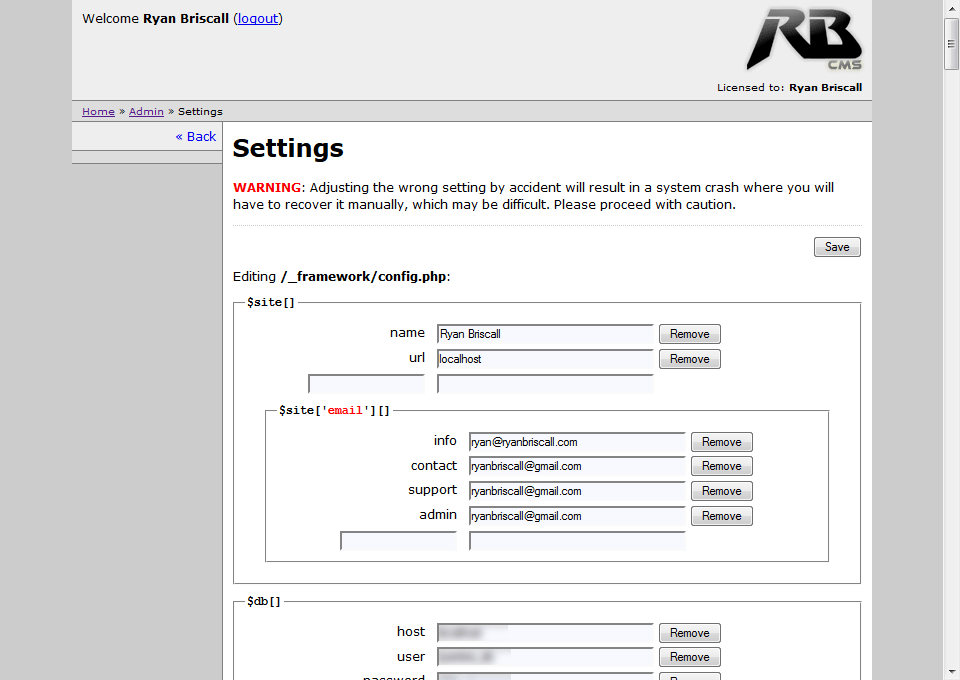
An area for configuring the settings of the main configuration file. Configure settings such as Site Name, Site Email(s), Database, etc.
Feature(s):
- The powerful ability to add and remove settings directly from the configuration file. (Be careful)
Settings - (Part 2)
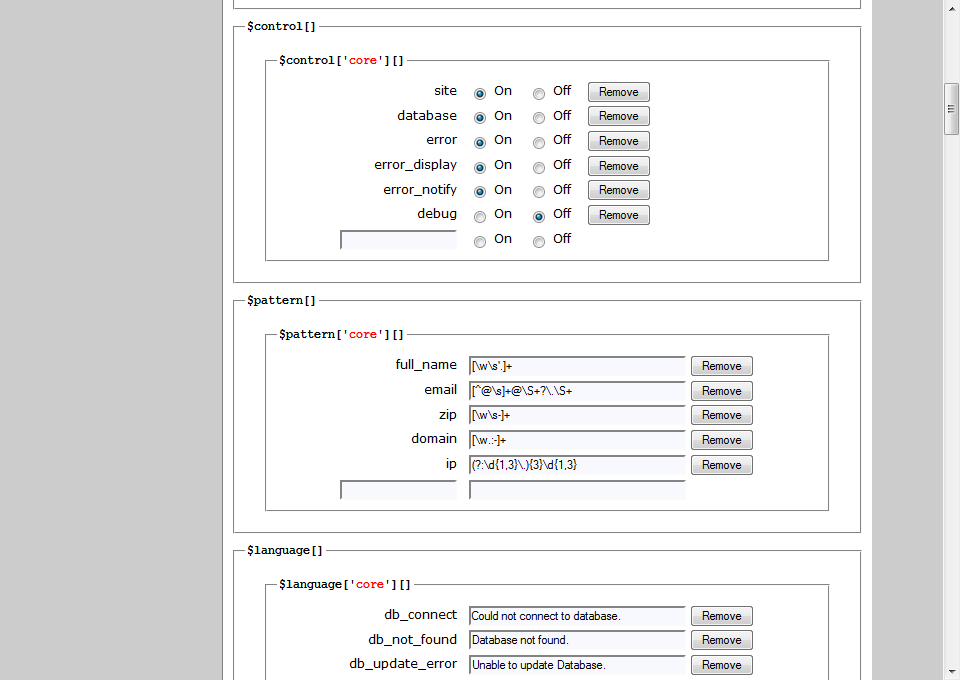
In addition, you can configure the Controls (certain On/Off switches of the core), Language Variables, RegEx Patterns (for field validation), and more...
Users
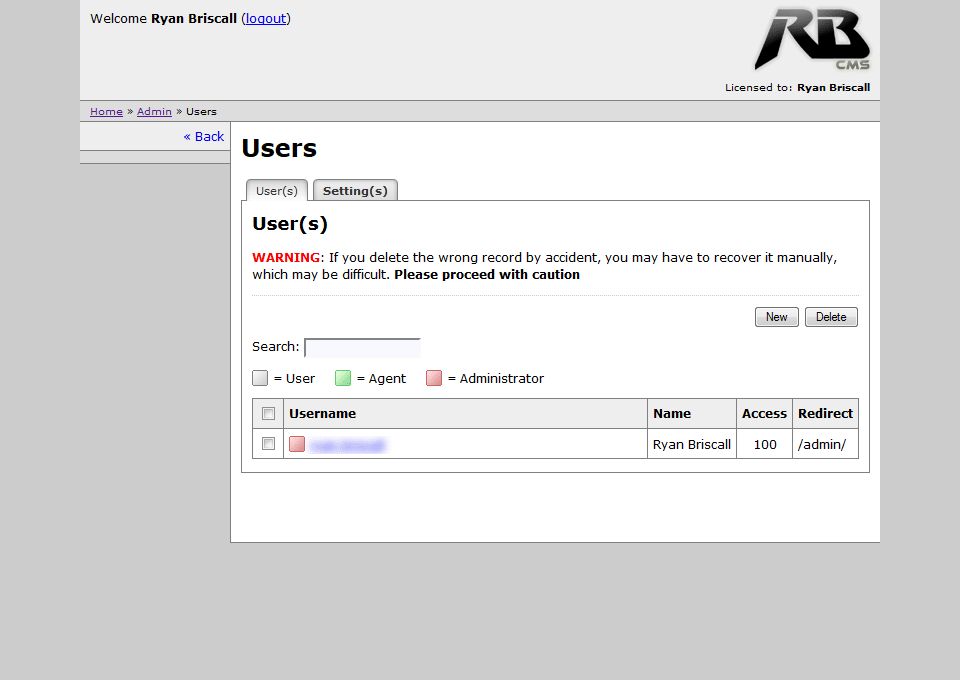
Users can be created/added (and edited or deleted) to the CMS, for the front-end and/or back-end.
Feature(s):
- Ajax-driven search/filtering gadget. Useful for large-scale websites that have hundreds (or thousands) of users.
- Graphical (icon) markers, and associated legend.
Users - Settings
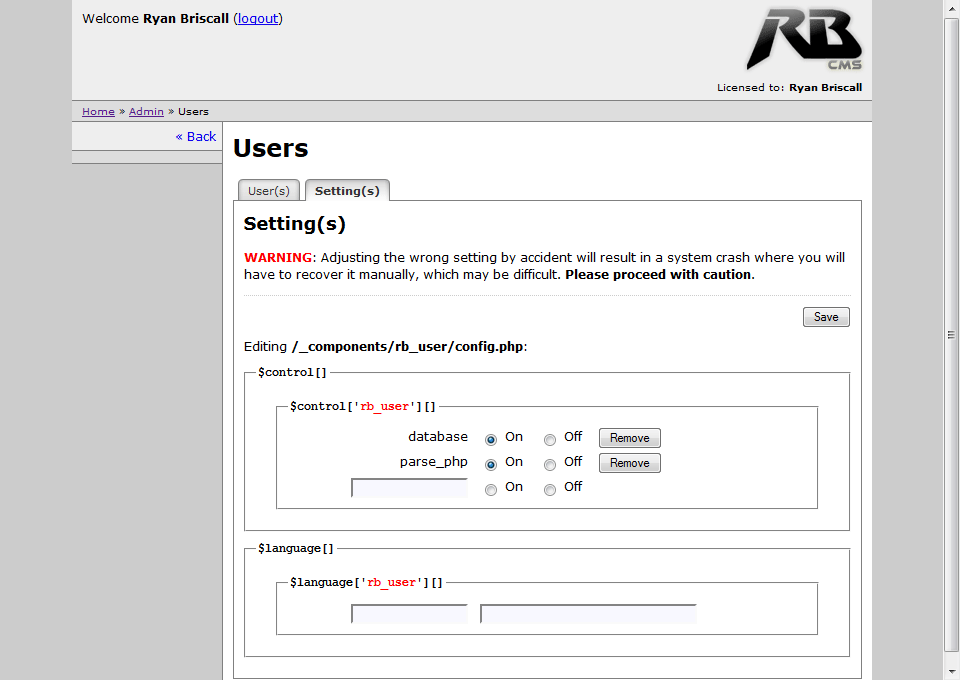
The Users system has a configuration file as well (similar to the core Settings system), and—of course—can be configured.
Users - Edit User
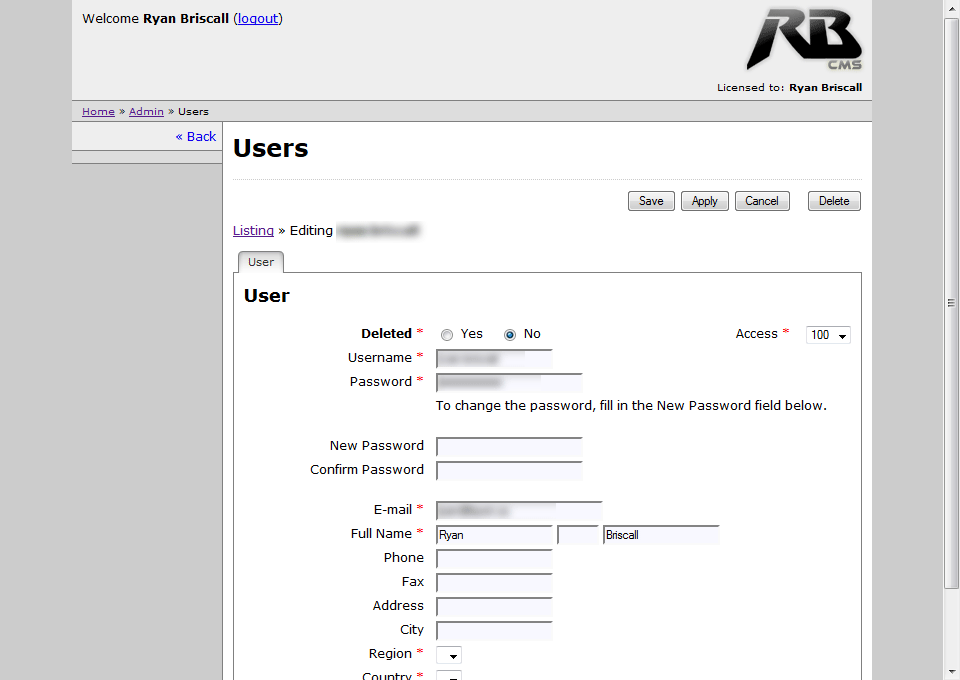
Editing a user.
Feature(s):
- Access Level can be set for the user, to allow access to certain areas of the website.
Media
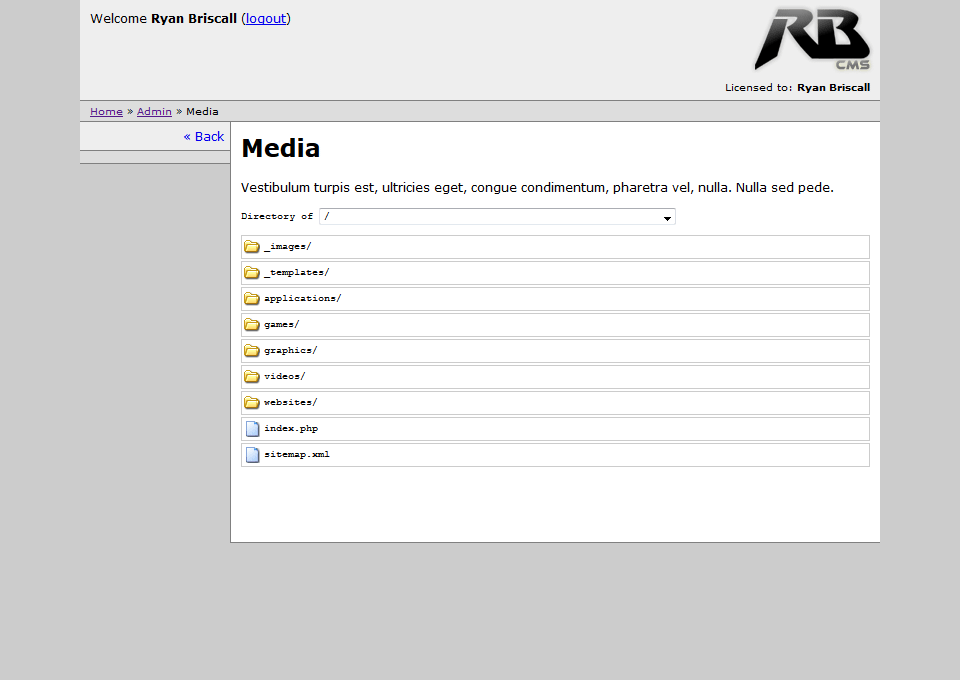
Media manager for browsing and editing the folders and files of the server.
Feature(s):
- Configure an ignore list for folder, files.
- Multiple media managers on a single page.
- Quick-navigation dropdown select of all folders and sub-folders.
Media - Quick Navigate
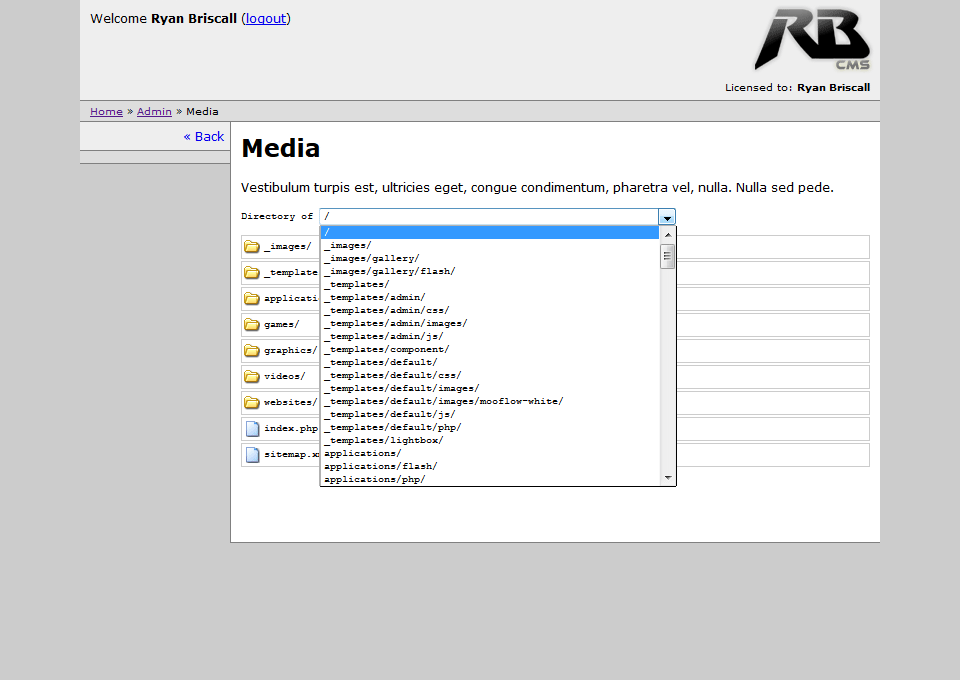
Quick-navigation gadget (dropdown select) to quicly navigate to any folder and/or sub-folder.
Media - Browse Folder
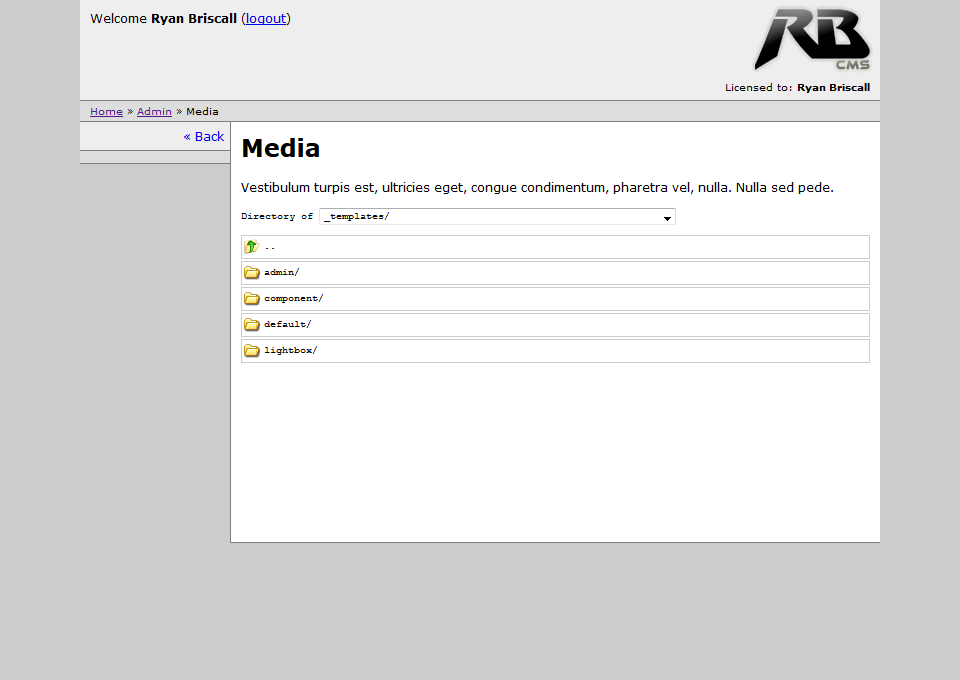
Browsing (Open) a folder.
Media - Browse File
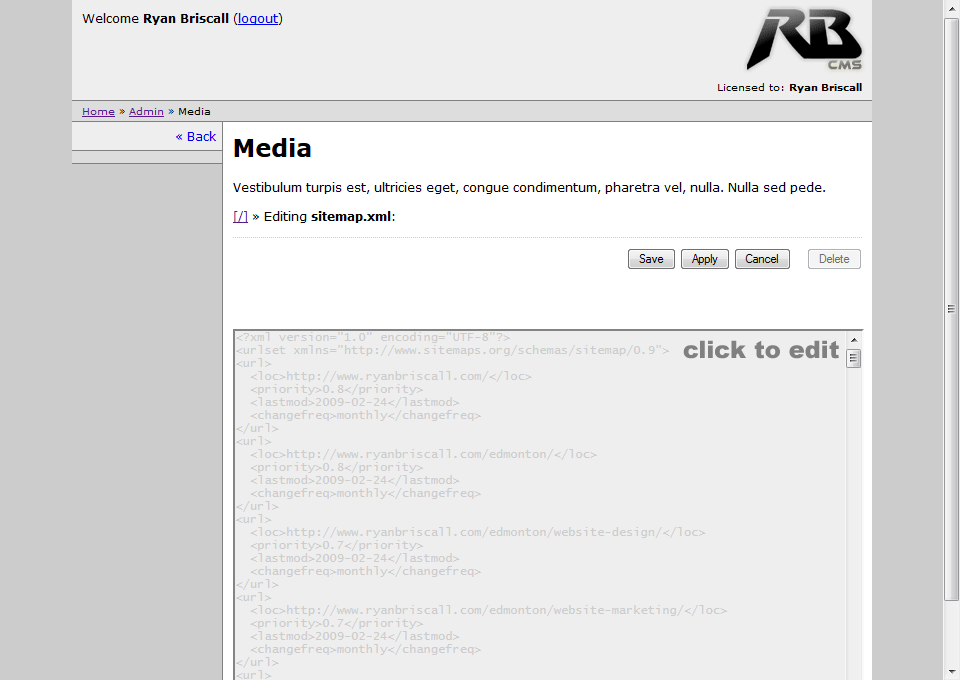
Browsing (Open) a file.
Media - Edit File
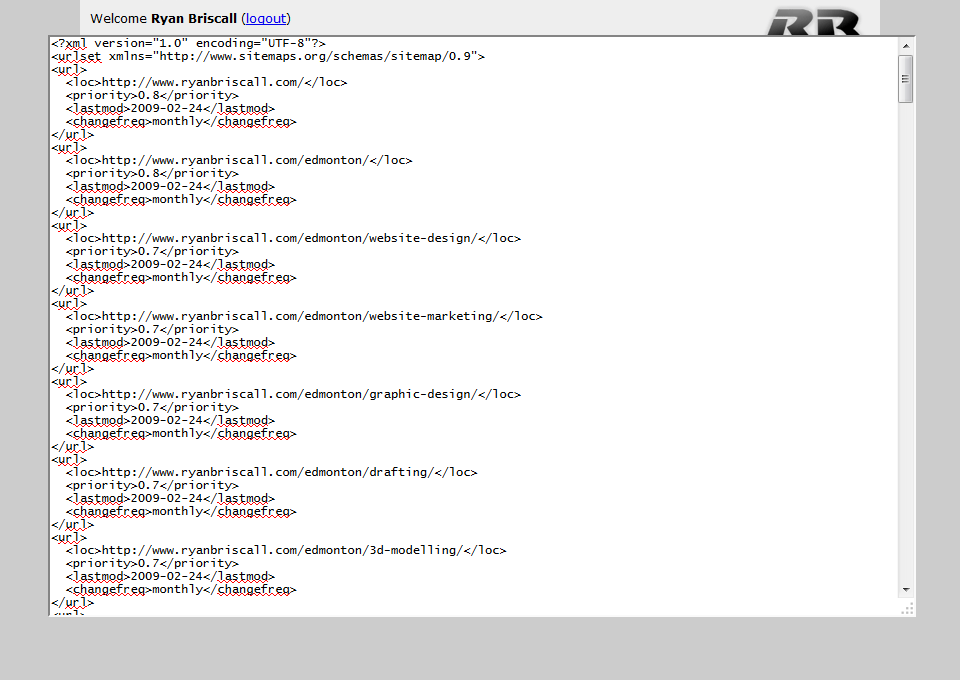
Editing an opened file.
Templates
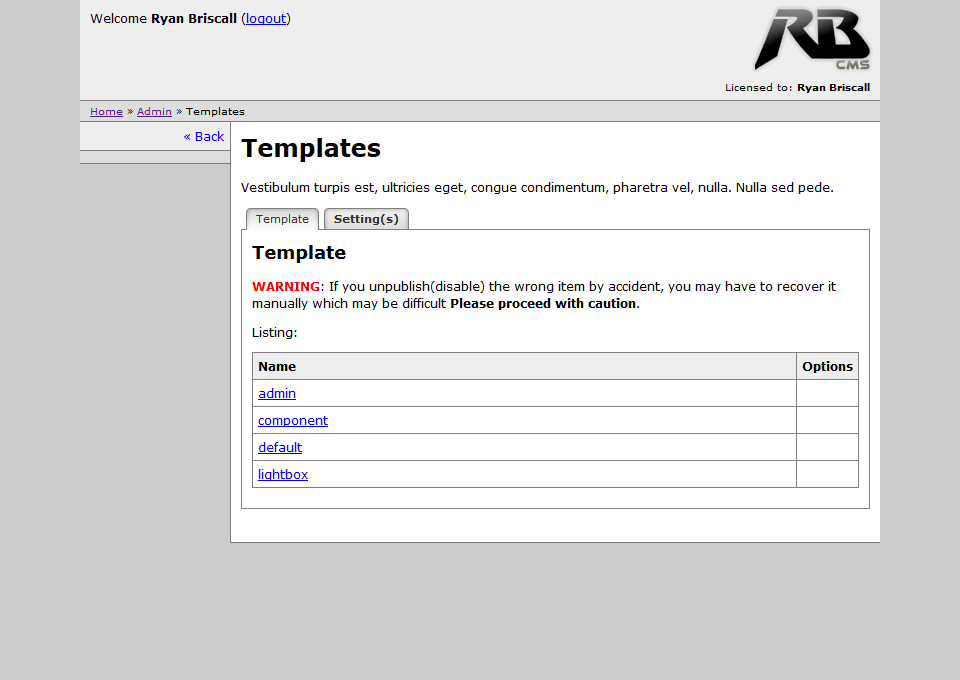
Templates (used to format/style and display the GUI aspects of the site) can be created/added (and edited or deleted) to the CMS, as well can be page-specific. Templates use special HTML variables for displaying the component (and modules (in module positions)) of the page.
Templates - Settings
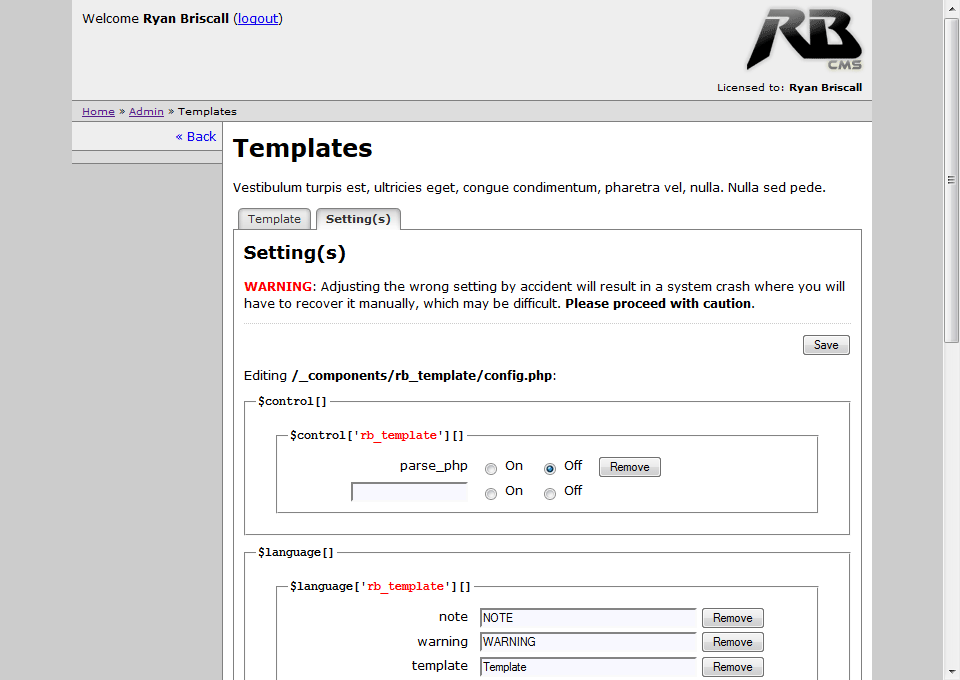
The Templates system has a configuration file as well.
Templates - Edit
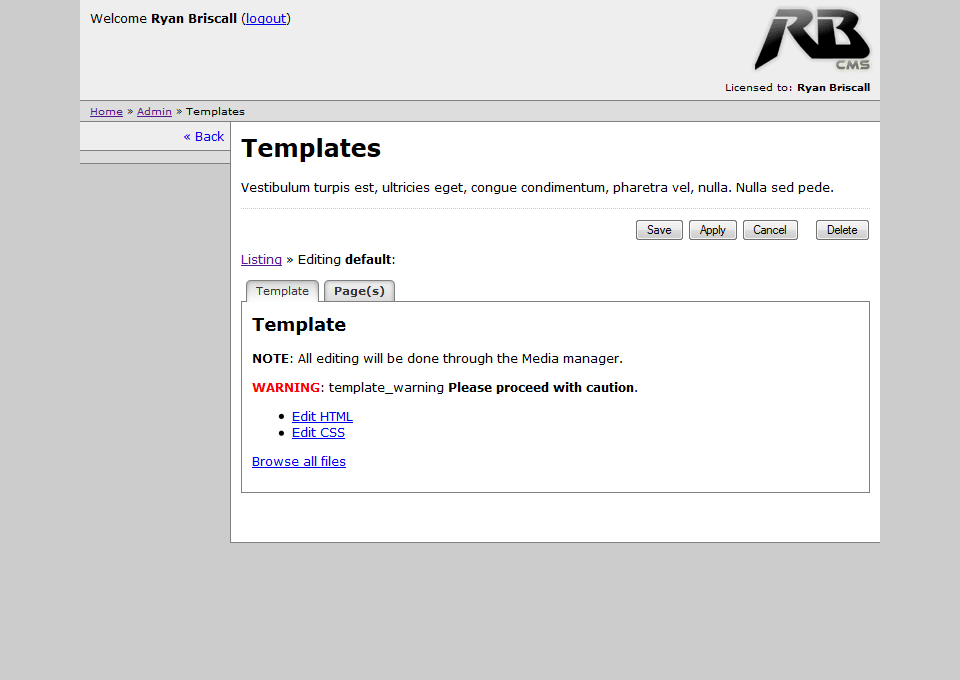
Editing a template; Using direct-links to open the HTML and CSS files (in media manager) of the template.
Feature(s):
- Direct-link is provided for browsing all files (in media manager) of the template's folder.
Templates - Edit - Pages
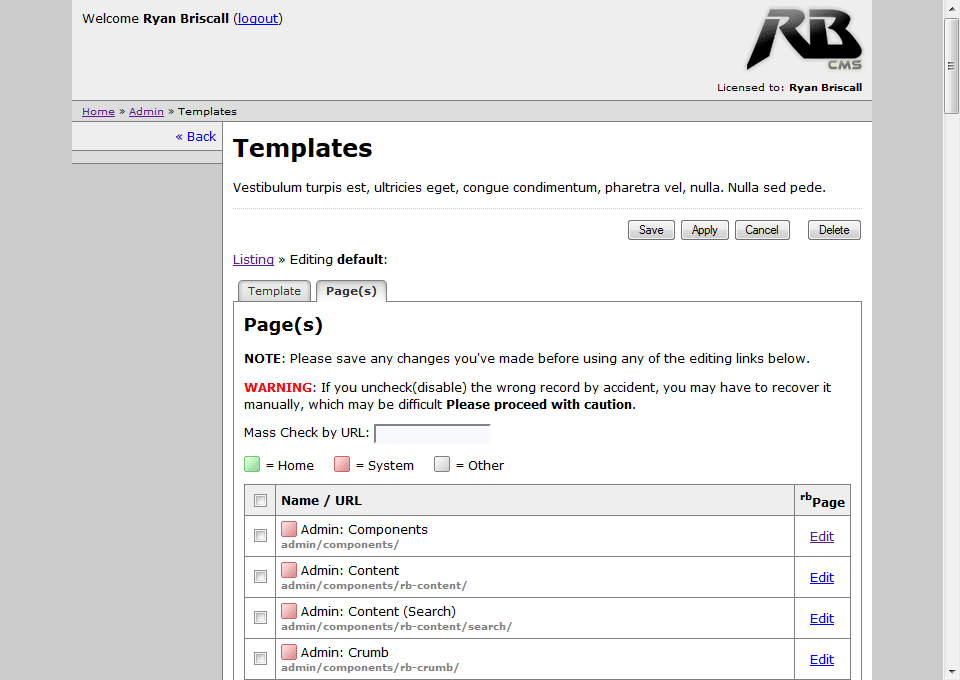
Assigning the template to pages specifically.
Modules
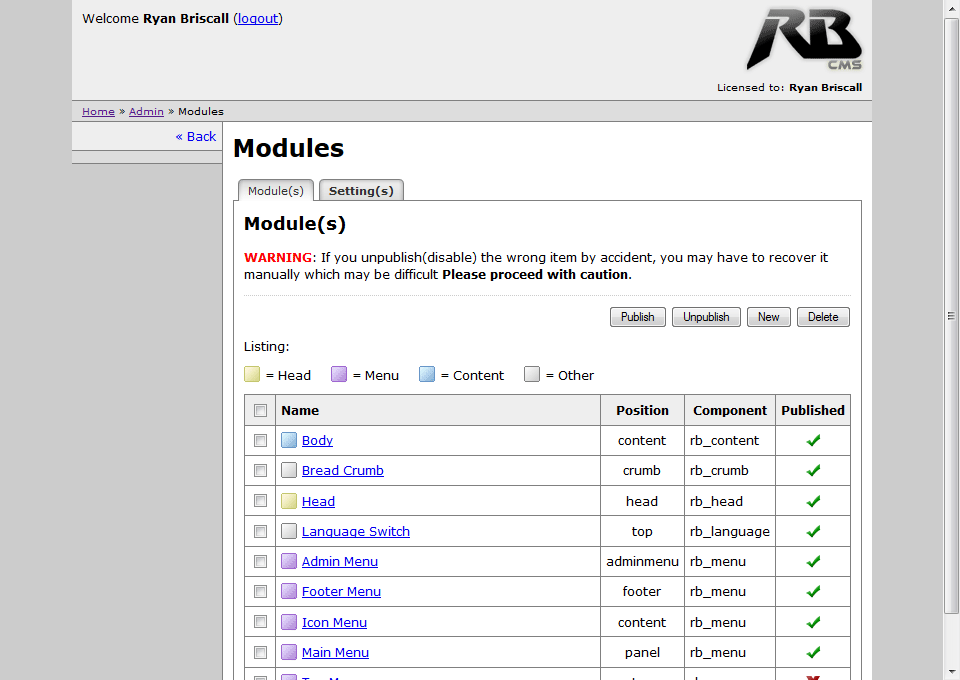
Modules (an important/core part of the CMS) can be created/added (and edited or delete).
Feature(s):
- Mass-check gadget for publishing, unpublishing, and deleting.
- Graphical (icon) markers for Modules' types; along with a legend.
- Column for quick public/unpublish control gadget.
Modules - Settings
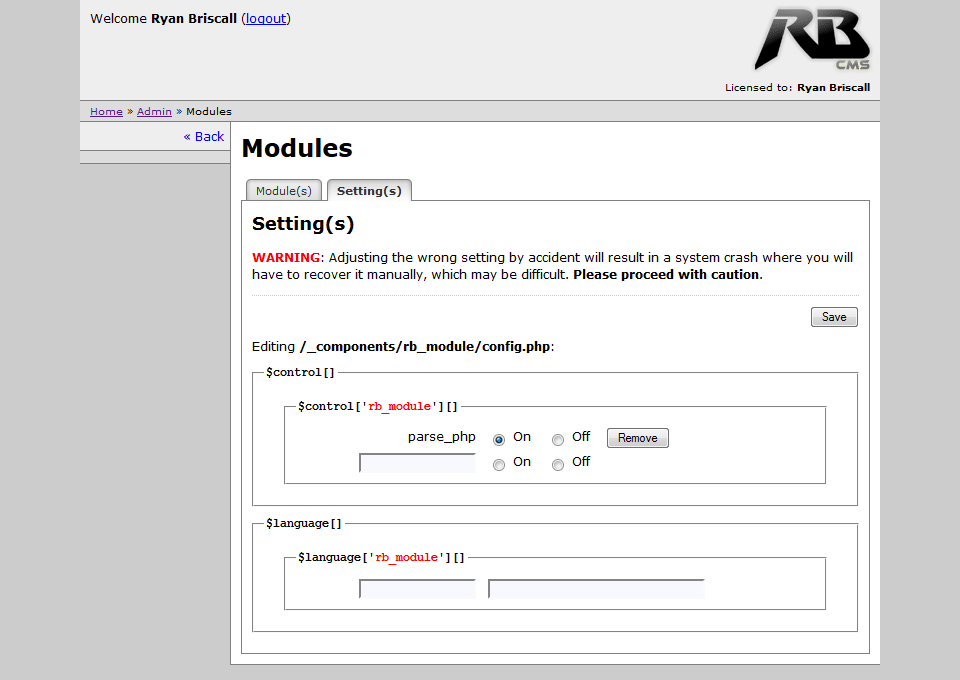
The Modules system has a configuration file.
Modules - Edit
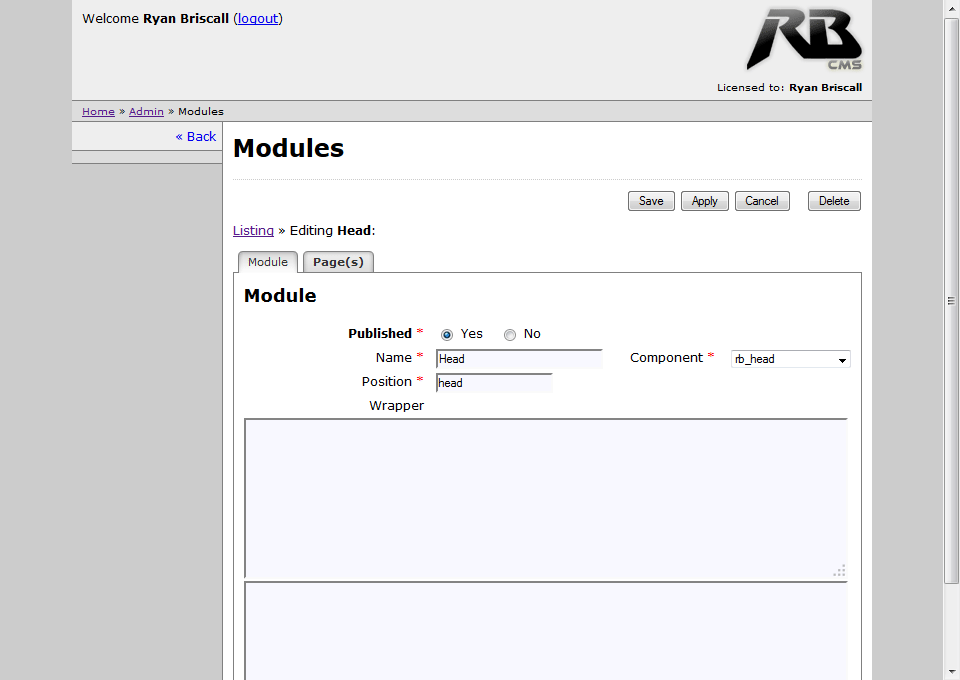
Editing a module.
Feature(s):
- Component can be set for displaying the component instead.
- Wrapper (Before and After) HTML can be written/wrapped around the module's output content.
Modules - Edit - Pages
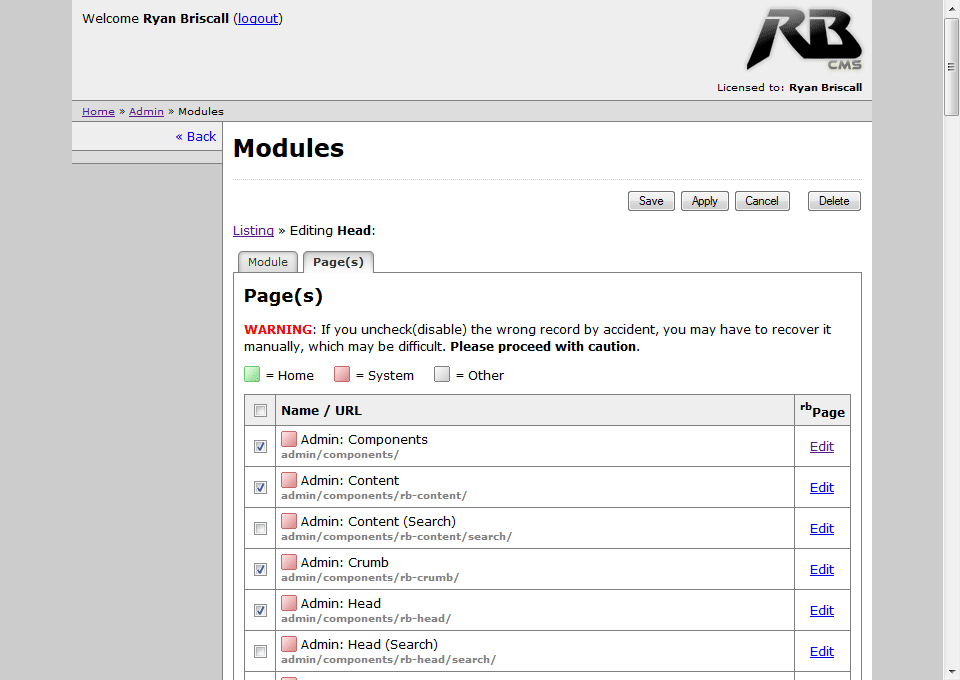
Modules can be page-specific.
Feature(s):
- Mass-check gadget for assigning to specific pages.
- Column for quick-link to (exit, and) edit the page.
Components
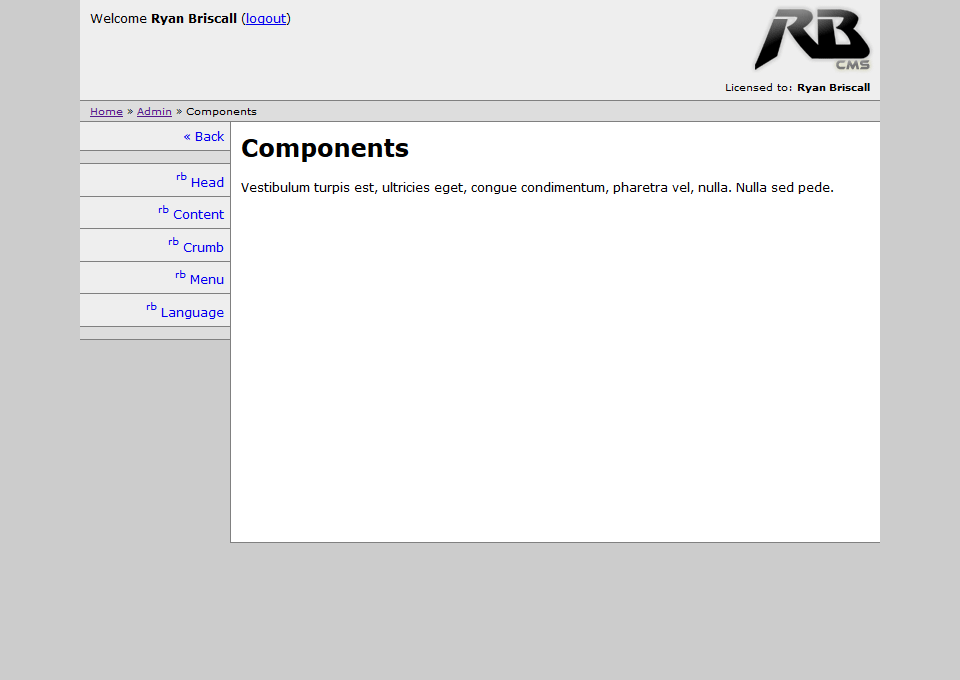
Control-panel page for accessing other component management areas.
Components - rb_Head
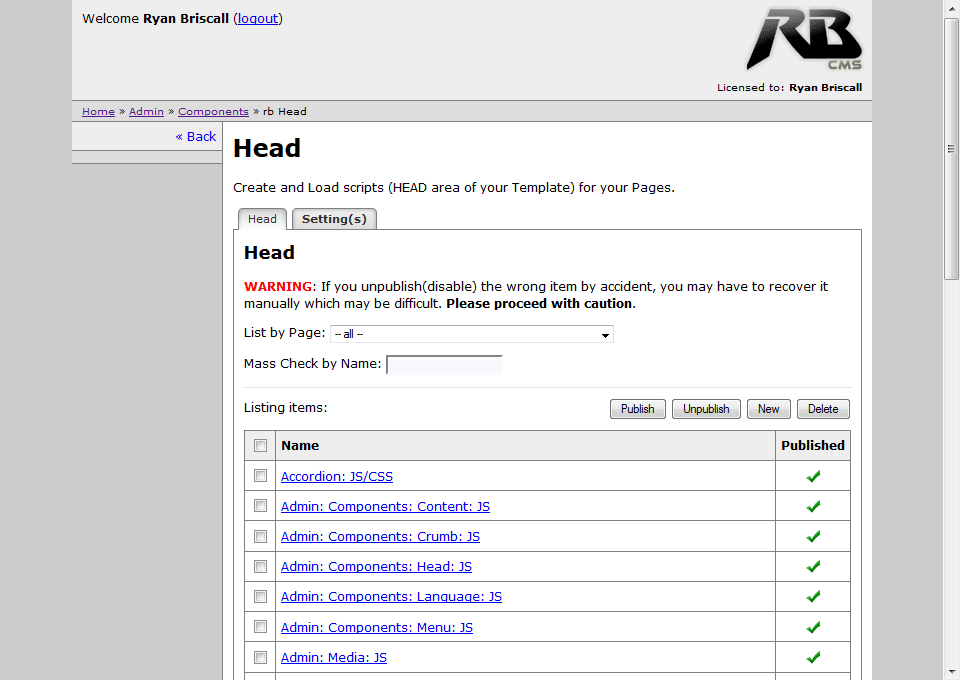
Manage the rbHead's items, creating/adding (editing or deleting) code blocks(snippets)/scripts to the area of the website's HTML template.
Feature(s):
- Mass-check for publishing, unpublishing, and deleting.
- List-by-page for searching/filtering the list by page.
- Mass-check-by-name for mass-check.
- Column for quick public/unpublish control.
Components - rb_Head - Settings
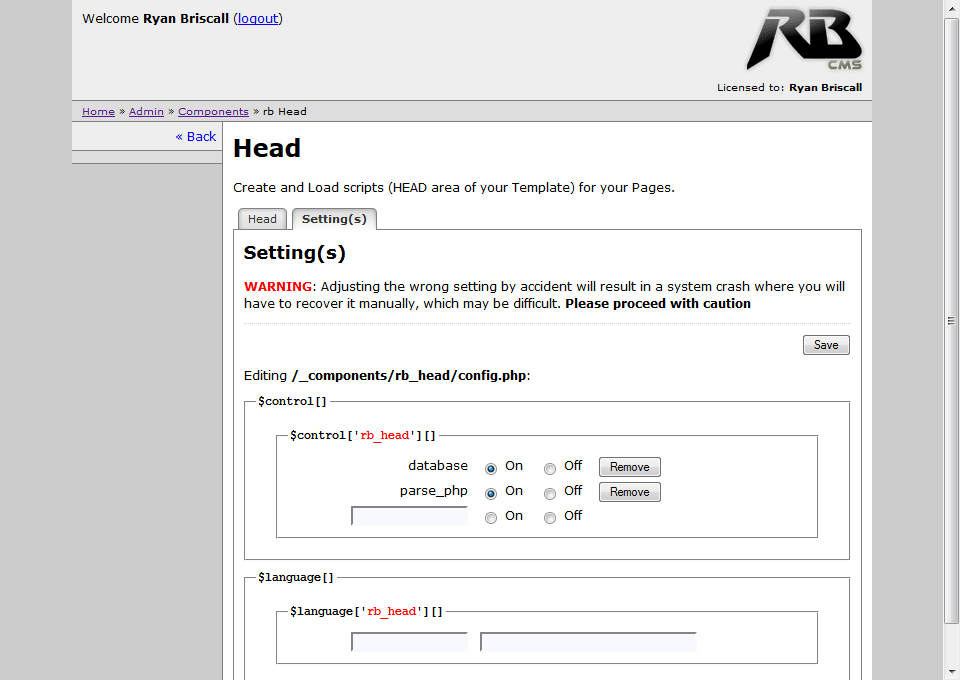
The rbHead system (component) has a configuration file.
Components - rb_Head - List By Page
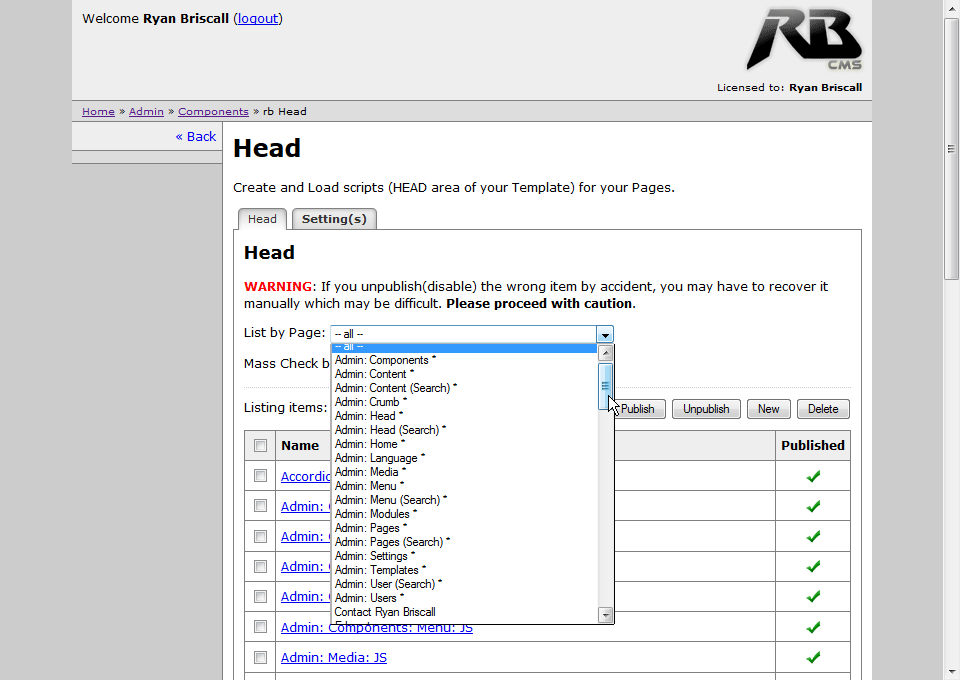
List-by-page is useful for narrowing down the listing (of items) to a specific page.
Components - rb_Head - Mass Check By Name
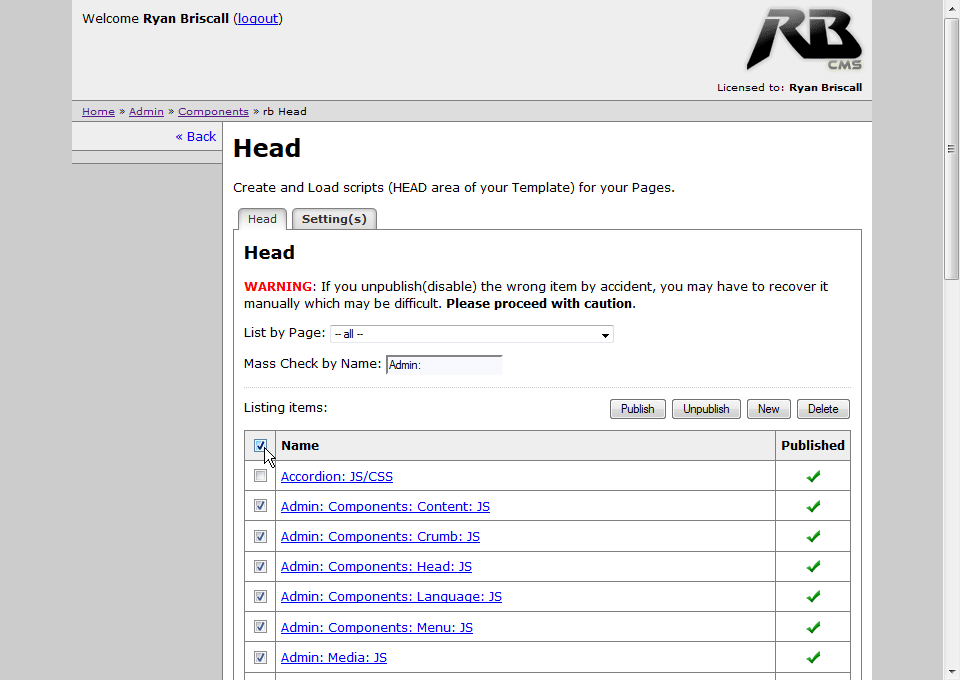
Mass-check-by-name is useful for large-scale sites that have many items of the same parent/part/area, such as "Portfolio:" for example.
Components - rb_Head - Edit Item
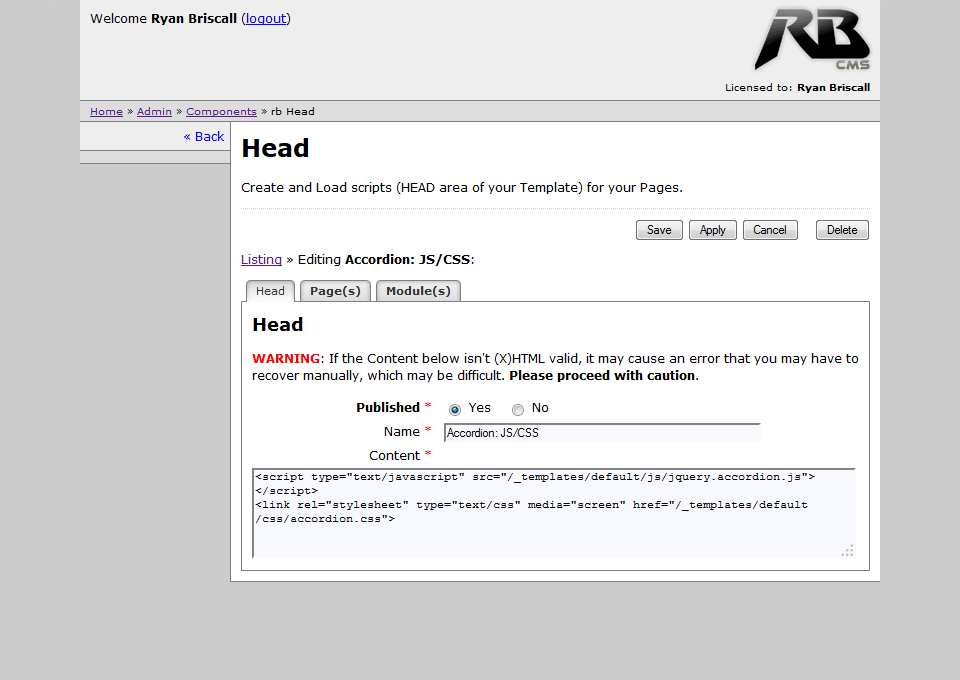
Editing an rbHead item; Set the name, publishing status, and content.
Feature(s):
- Can be page-specific.
- Can be assigned to multiple modules.
Components - rb_Head - Edit Item - Pages
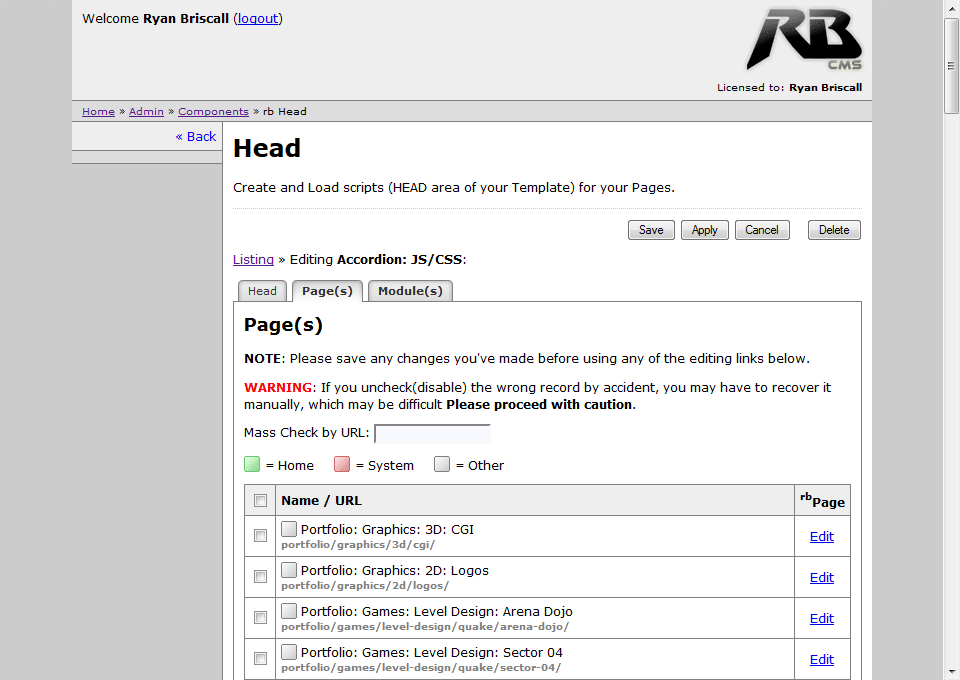
rbHead item can be page-specific.
Feature(s):
- Mass-check gadget for assigning to specific pages.
- Mass-check-by-url for mass-check.
- Column for quick-link to (exit, and) edit the page.
Components - rb_Head - Edit Item - Pages - Mass Check By Url
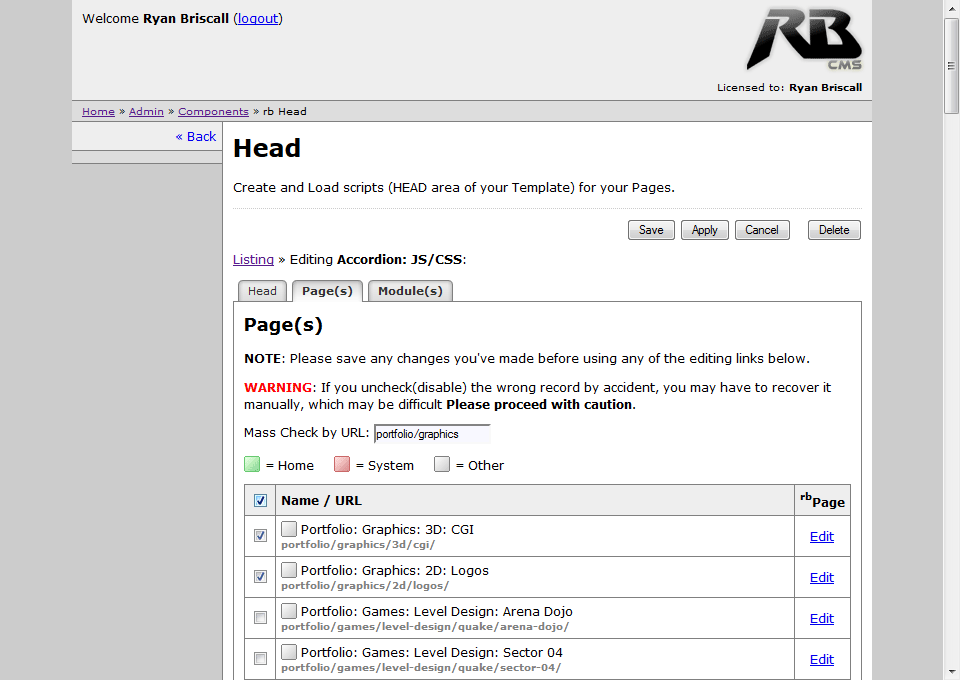
Mass-check-by-url is useful for large-scale sites that use a parent/child/segment URL pattern and have many items of the same parent/segment/area, such as "portfolio/" for example.
Components - rb_Head - Edit Item - Modules
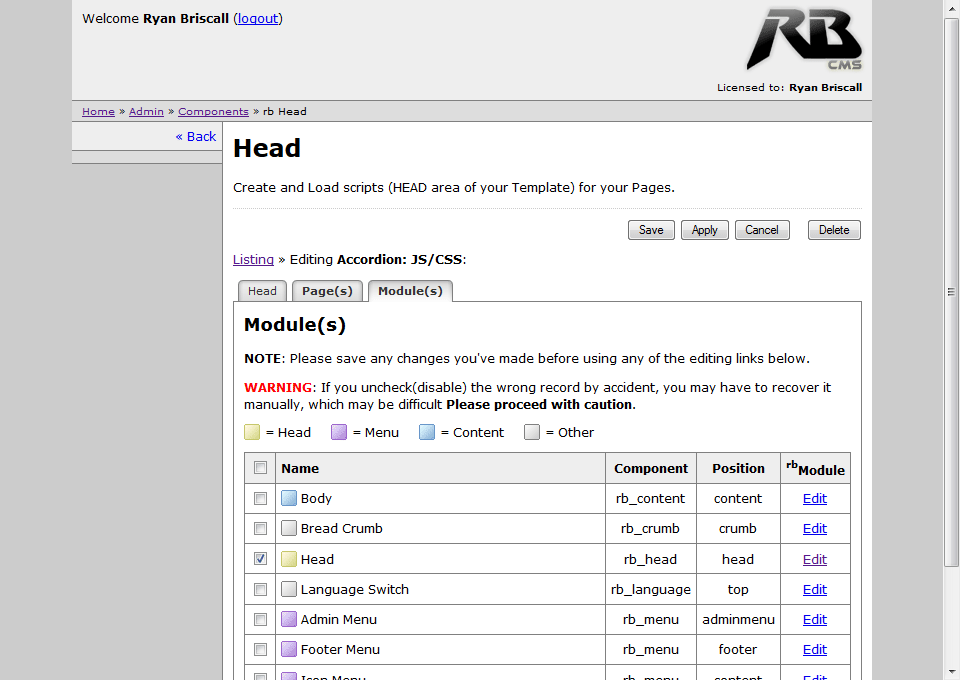
rbHead item can be assigned to multiple modules, and be module-specific.
Feature(s):
- Mass-check gadget for assigning to multiple (and/or specific) modules.
- Column for quick-link to (exit, and) edit the module.
Components - rb_Content
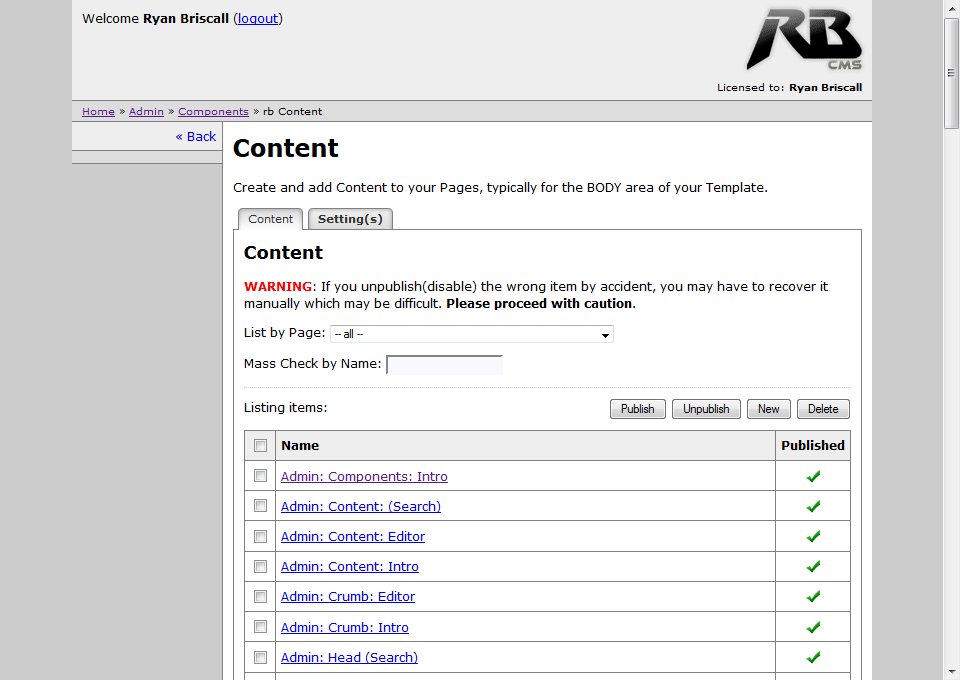
Manage the rbContent's items, creating/adding (editing or deleting) code blocks(snippets)/content to the body(content) area of the page.
Feature(s):
- Mass-check for publishing, unpublishing, and deleting.
- List-by-page for searching/filtering the list by page.
- Mass-check-by-name for mass-check.
- Column for quick public/unpublish control.
Components - rb_Content - Settings
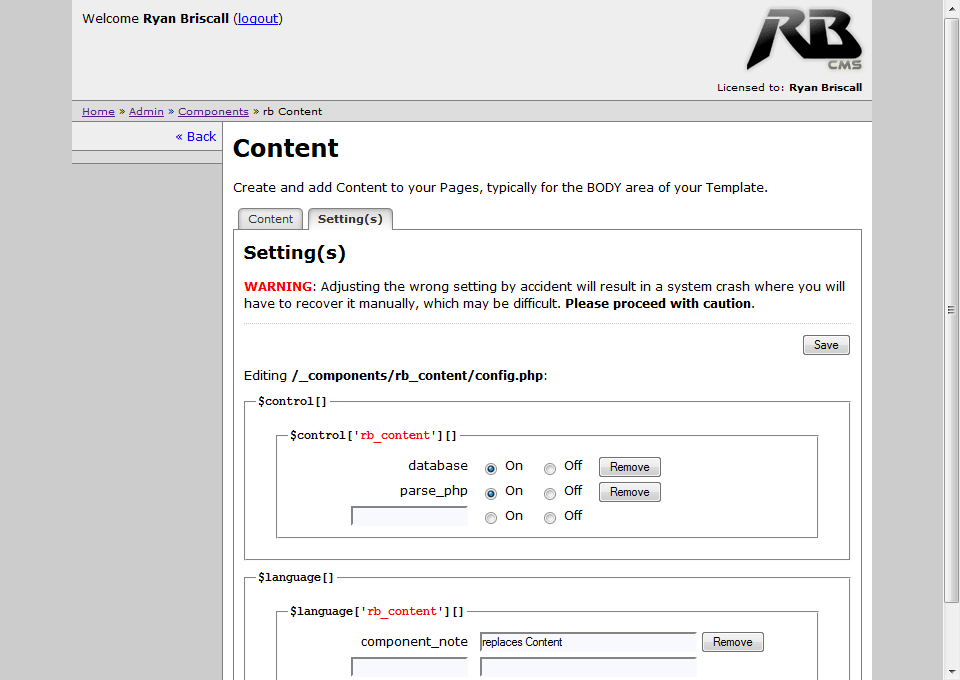
The rbContent system has a configuration file.
Components - rb_Content - List By Page
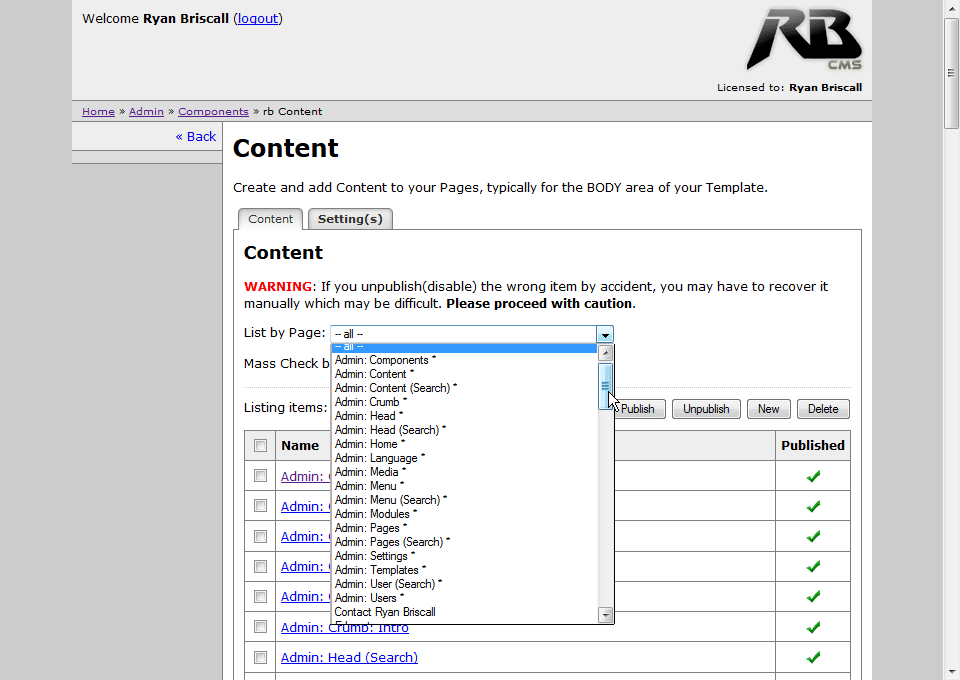
Narrow down the listing (of items) to a specific page.
Components - rb_Content - Mass Check By Name
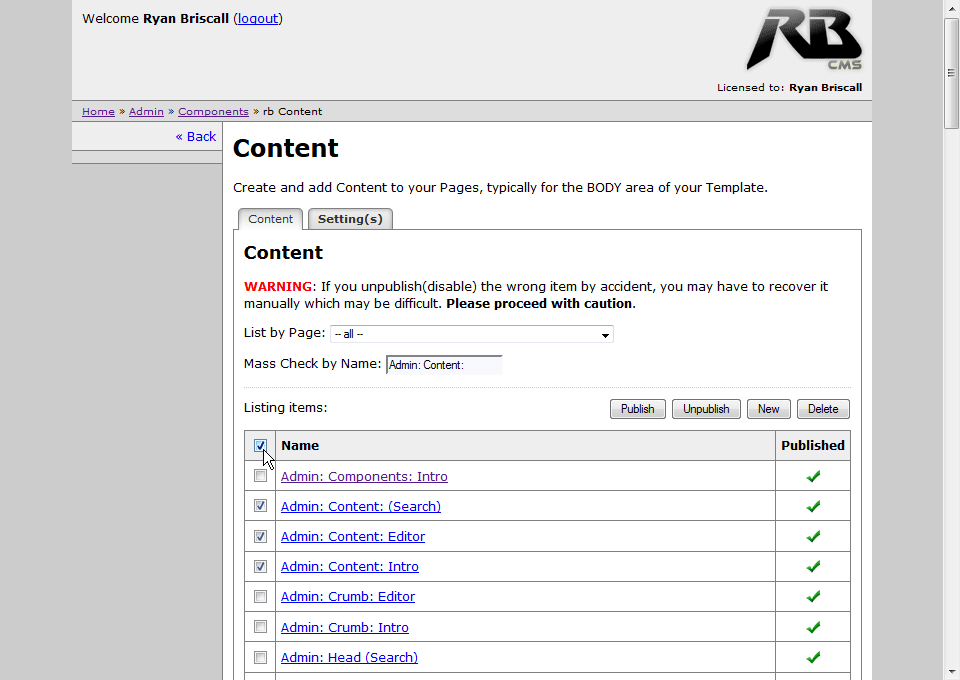
Filter the list of items by parent/part/area, such as "Portfolio:" for example.
Components - rb_Content - Edit Item
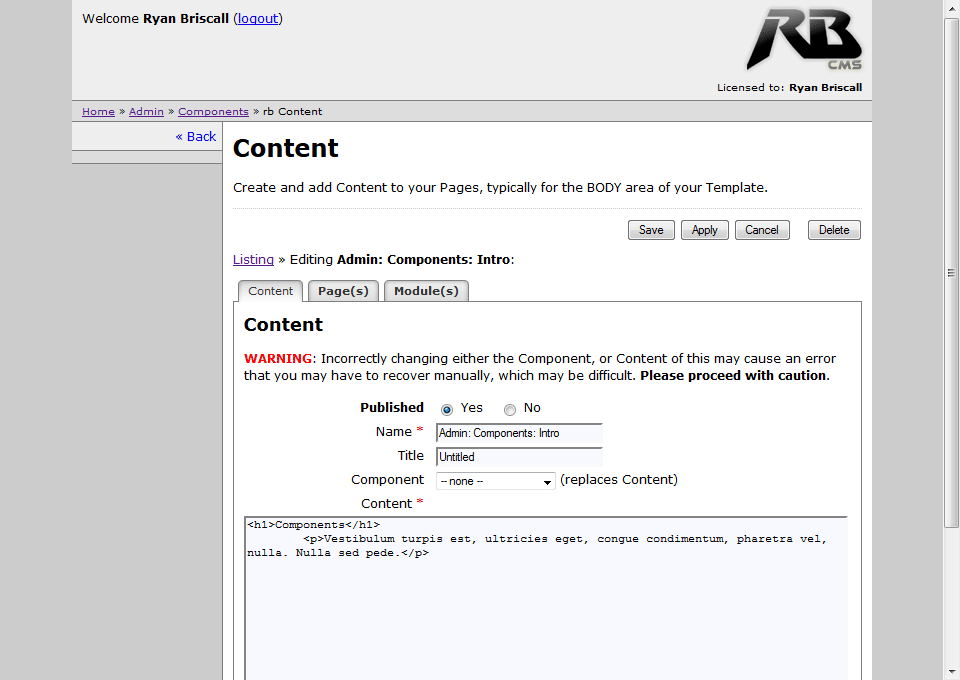
Editing an rbContent item; Set the name, title, publishing status, and content (or component).
Feature(s):
- Can be page-specific.
- Can be assigned to multiple modules.
Components - rb_Content - Edit Item - Pages
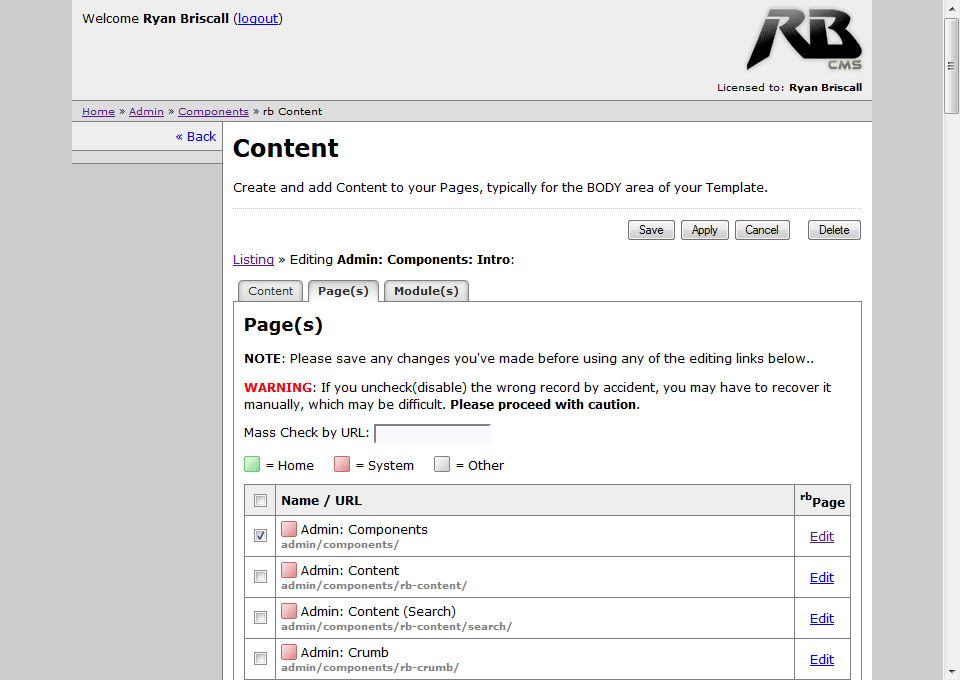
rbContent item can be page-specific.
Feature(s):
- Mass-check gadget for assigning to specific pages.
- Mass-check-by-url for mass-check.
- Column for quick-link to (exit, and) edit the page.
Components - rb_Content - Edit Item - Pages - Mass Check By Url
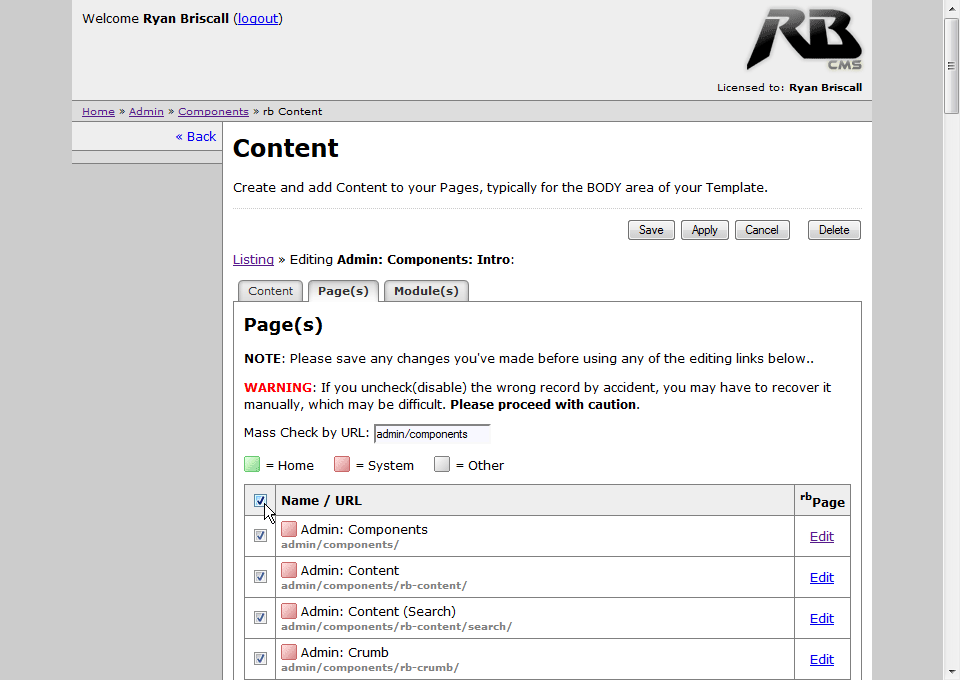
Mass-check-by-url is useful for large-scale sites that use a parent/child/segment URL pattern and have many items of the same parent/segment/area, such as "portfolio/" for example.
Components - rb_Content - Edit Item - Modules
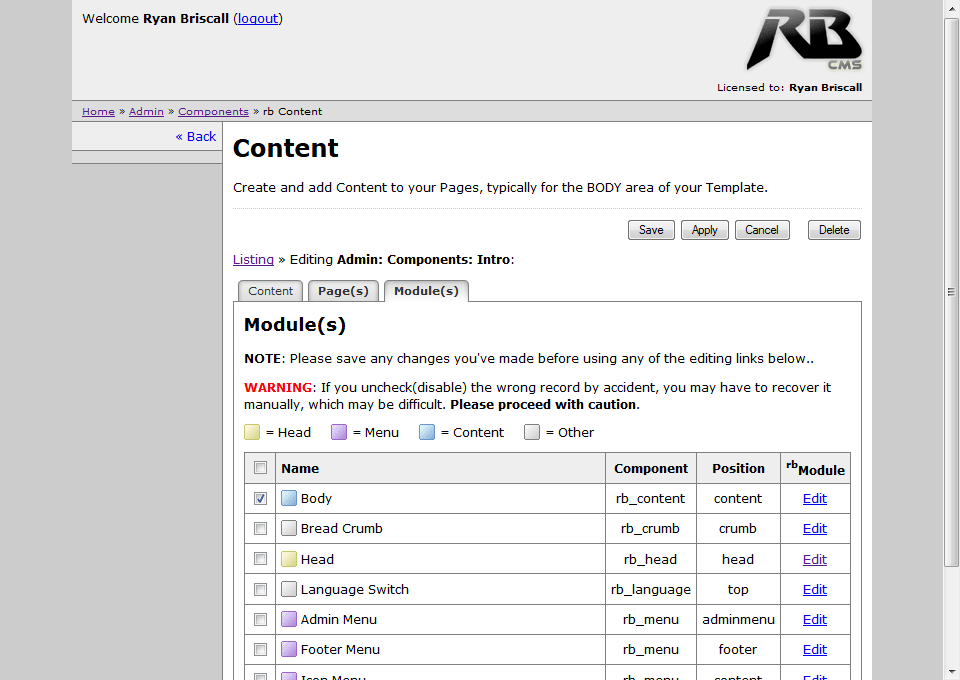
rbContent item can be assigned to multiple modules.
Feature(s):
- Mass-check gadget for assigning to multiple (and/or specific) modules.
- Column for quick-link to (exit, and) edit the module.
Components - rb_Crumb
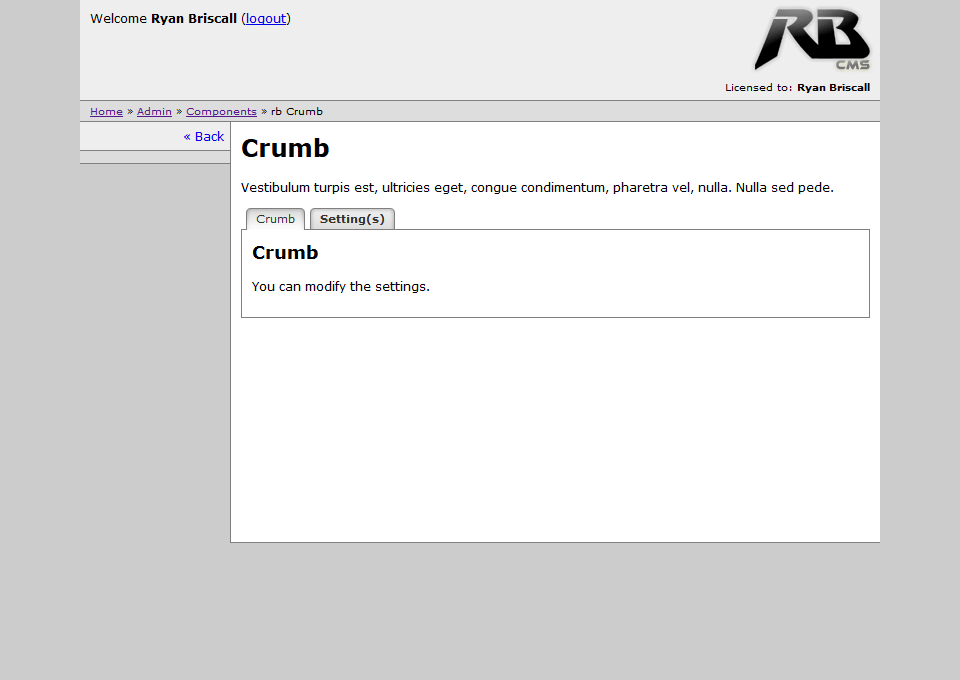
rbCrumb system for displaying a "bread crumbs" trail (pathway/chain of pages) a visitor browses.
Components - rb_Crumb - Settings
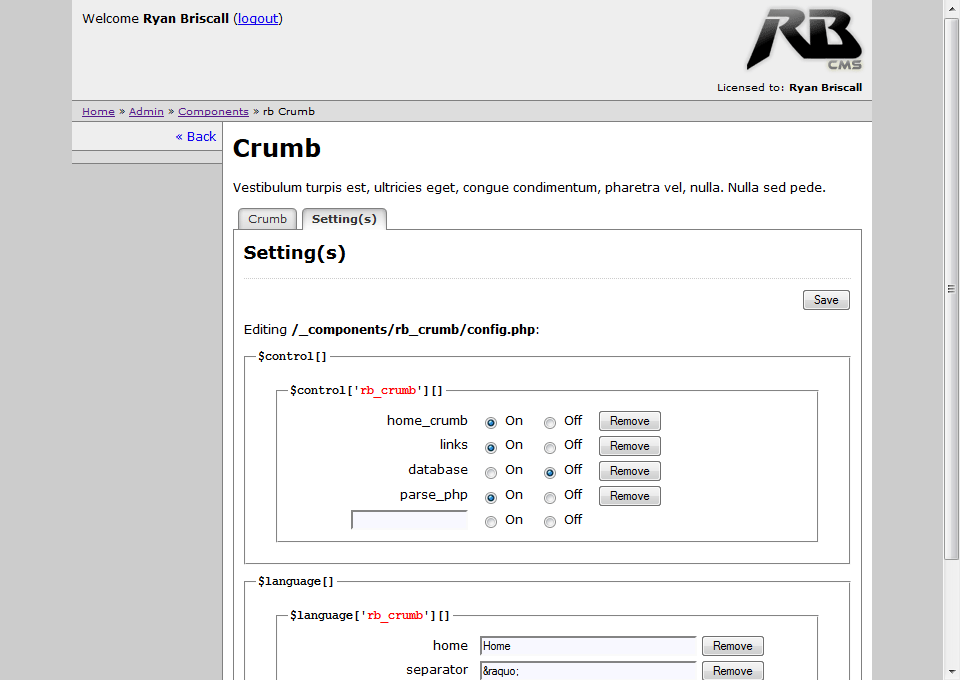
The rbCrumb system (component) has a configuration file.
Feature(s):
- Enable/disable the starting("Home") crumb.
- Enable/disable crumb linking.
- Customize the the starting crumb's name.
- Customizecrumb separator("»").
Components - rb_Menu
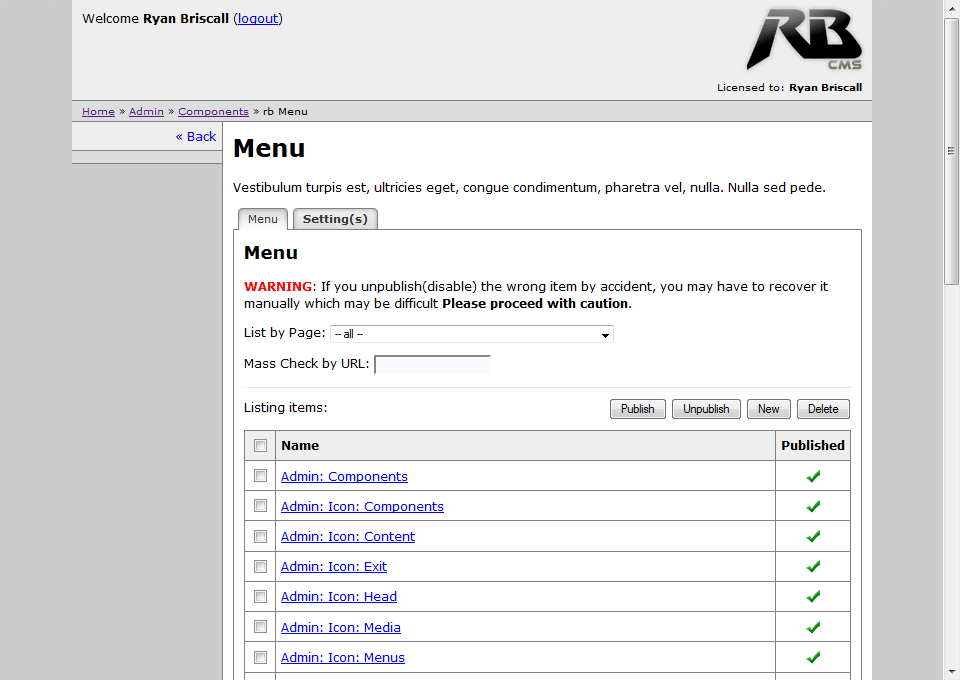
Manage the rbMenu's items, creating/adding (editing or deleting) code blocks(snippets)/scripts to the area of the website's HTML template.
Feature(s):
- Mass-check for publishing, unpublishing, and deleting.
- List-by-page for searching/filtering the list by page.
- Mass-check-by-name for mass-check.
- Column for quick public/unpublish control.
Components - rb_Menu - Settings
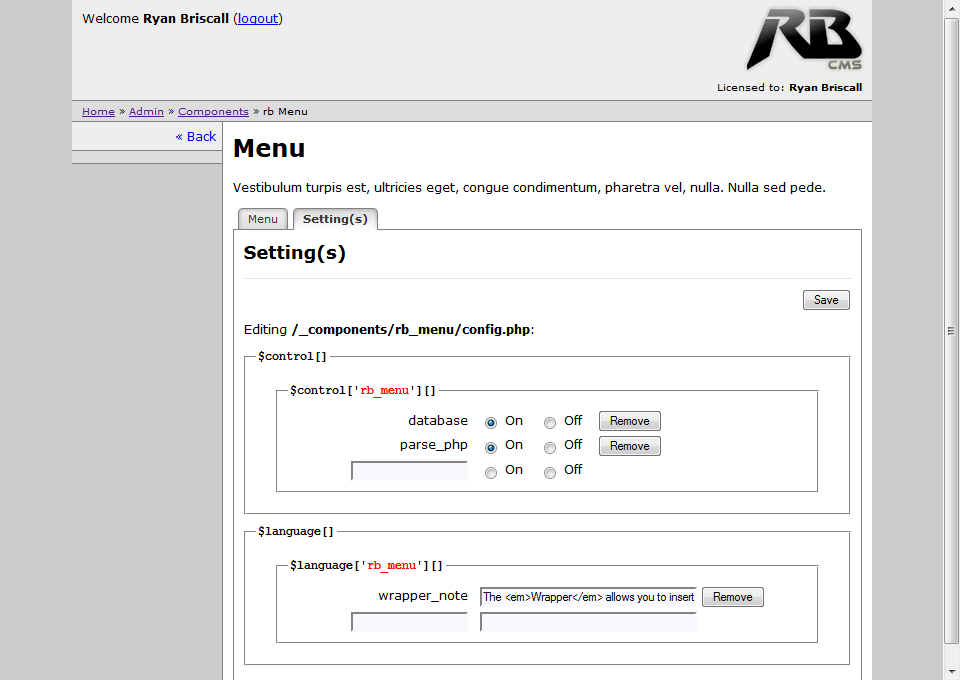
The rbMenu system (component) has a configuration file.
Components - rb_Menu - List By Page
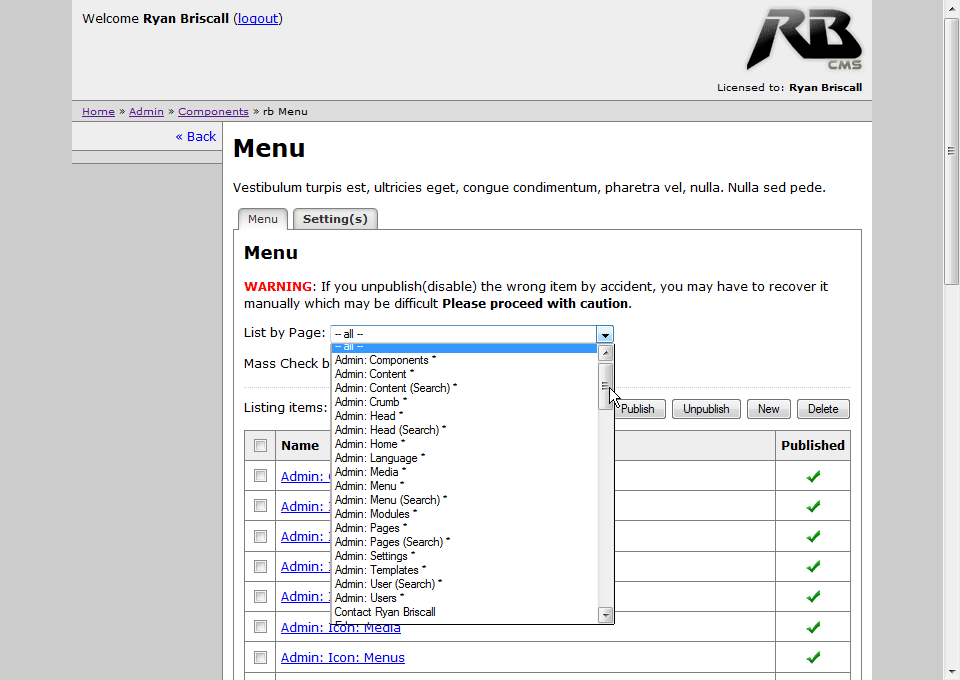
Narrow down the listing (of items) to a specific page.
Components - rb_Menu - Edit Item
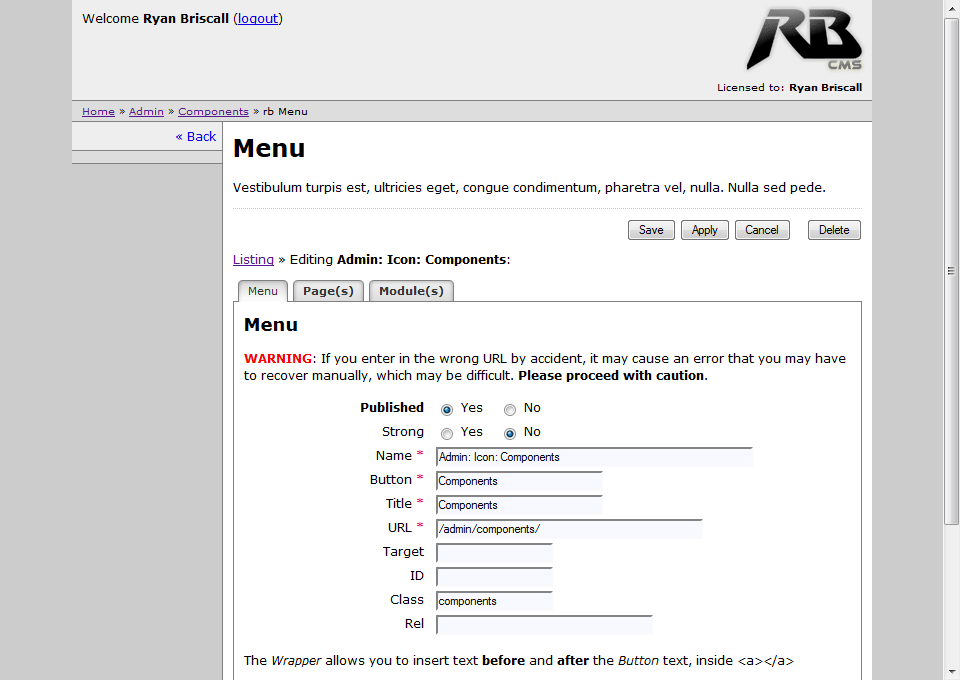
Editing an rbMenu item; Set the name, button name, publishing status, and content. For SEO, you can customize the title, URL, id name, class name, rel, and target.
Feature(s):
- Can be page-specific.
- Can be assigned to multiple modules.
Components - rb_Menu - Edit Item - (Part 2)
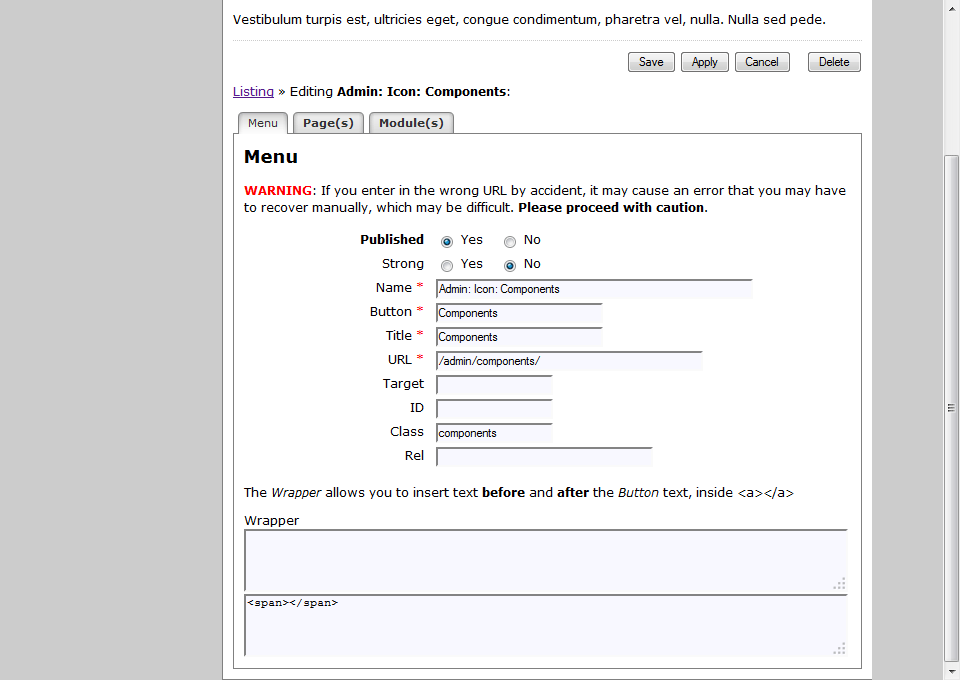
Editing an rbMenu item, you can also set Wrapper (Before and After) HTML.
Components - rb_Menu - Edit Item - Pages
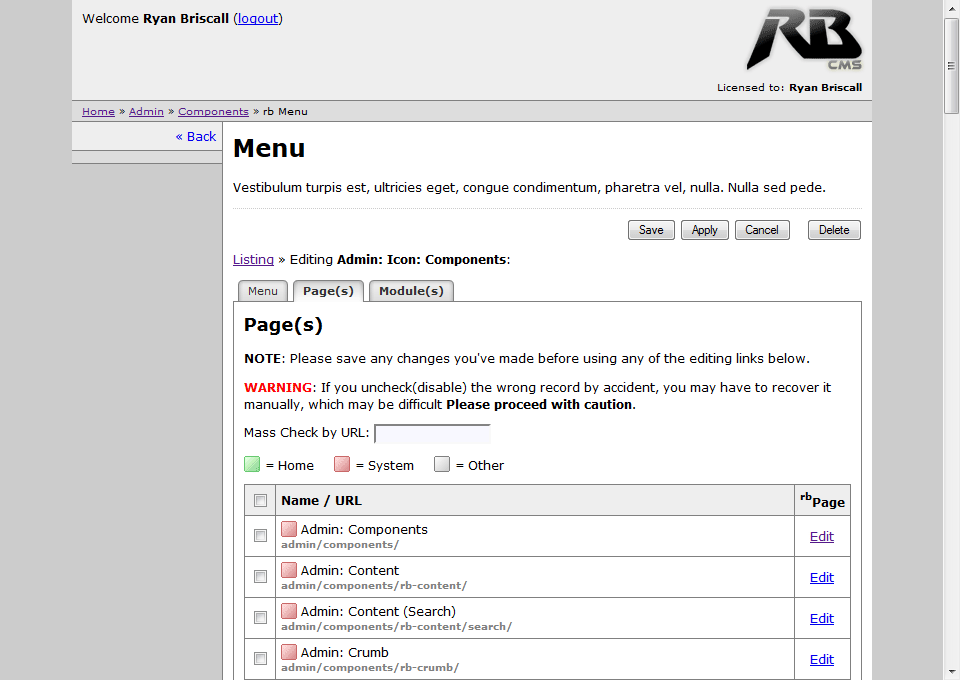
rbMenu item can be page-specific.
Feature(s):
- Mass-check gadget for assigning to specific pages.
- Mass-check-by-url for mass-check.
- Column for quick-link to (exit, and) edit the page.
Components - rb_Menu - Edit Item - Pages - Mass Check By Url
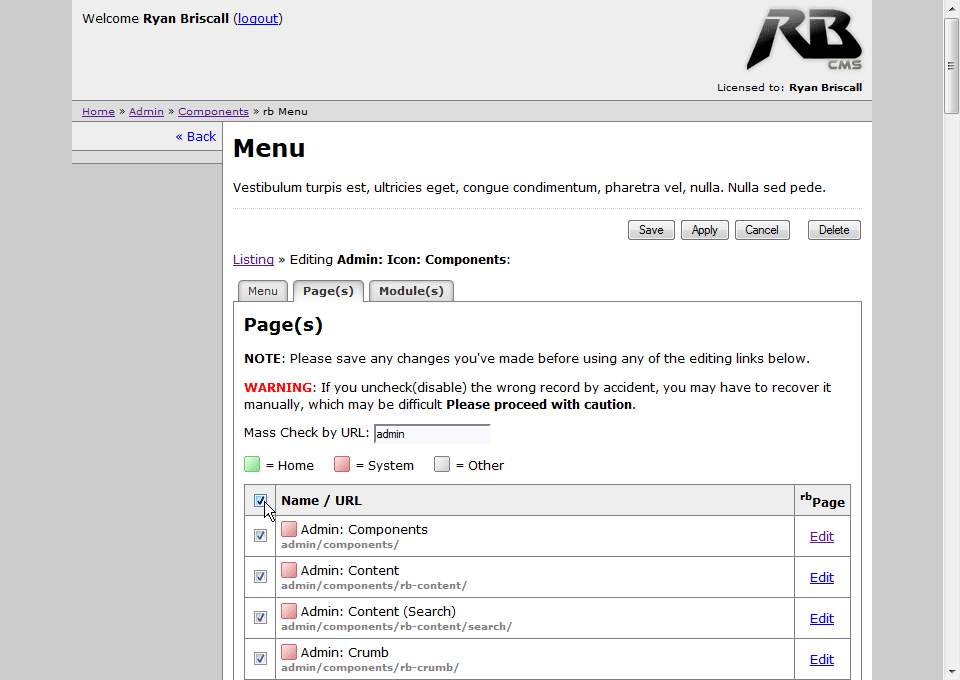
Mass-check-by-url filtering by any parent/child/segment URL pattern.
Components - rb_Menu - Edit Item - Modules
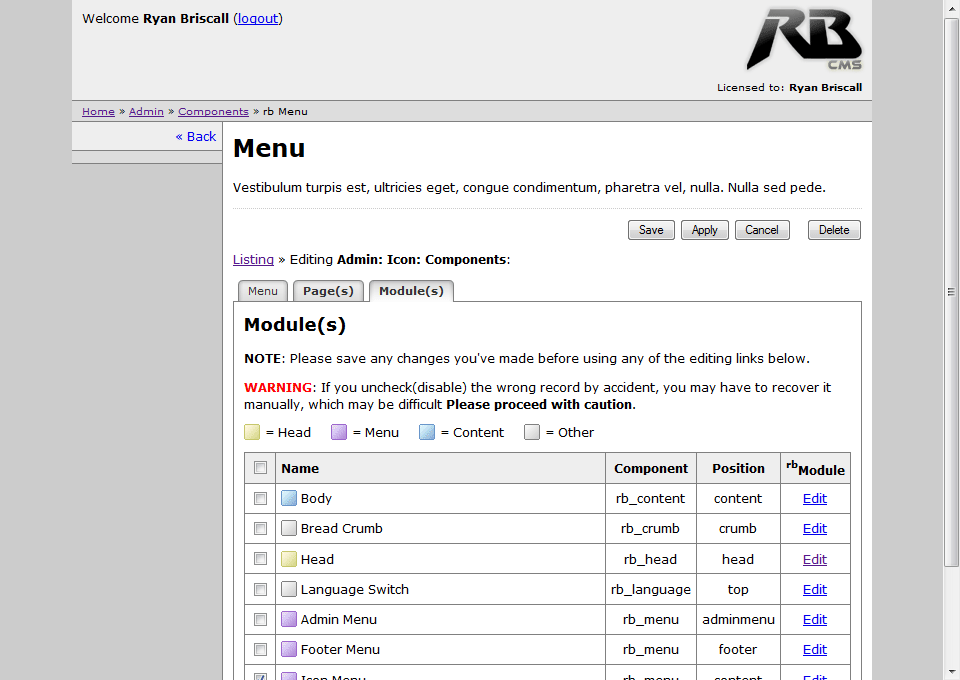
rbContent item can be assigned to multiple modules.
Feature(s):
- Mass-check gadget for assigning to multiple (and/or specific) modules.
- Column for quick-link to (exit, and) edit the module.
Components - rb_Language
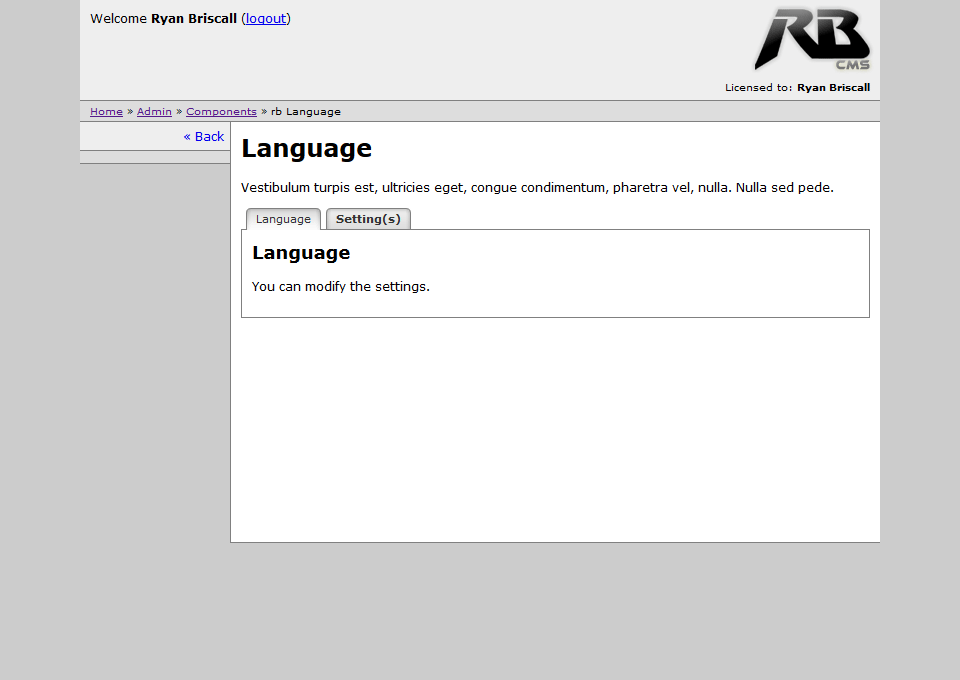
rbLanguage system provides multilingual functionality. Translated content using text variables, and automatic SEF-URL switcher (dropdown select) gadget.
Components - rb_Language - Settings
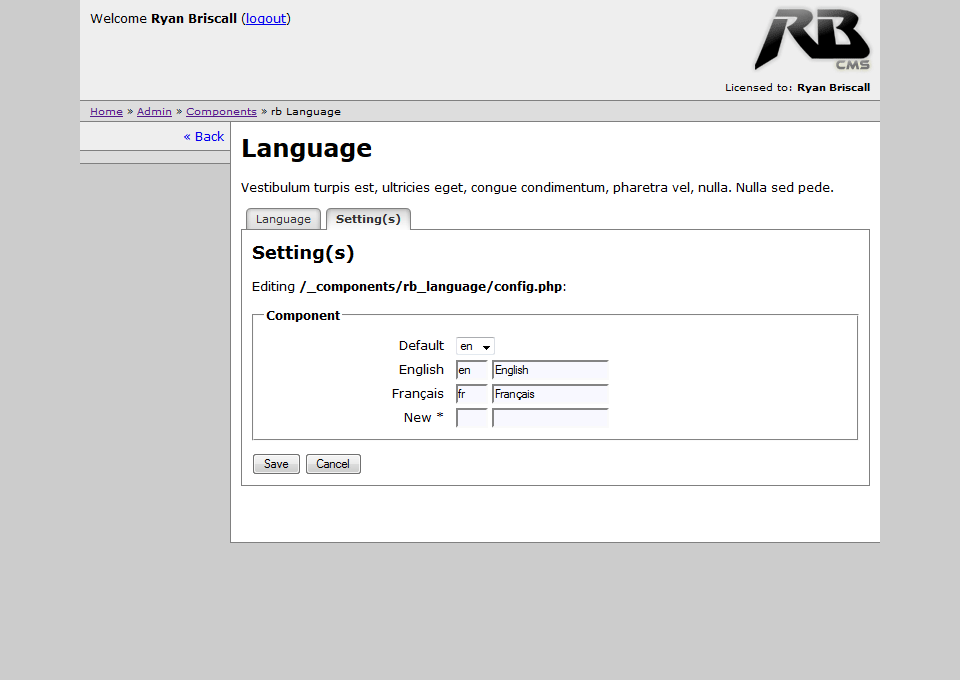
The rbLanguage system (component) has a configuration file. Set the default language, and edit and/or add new languages.
Pages
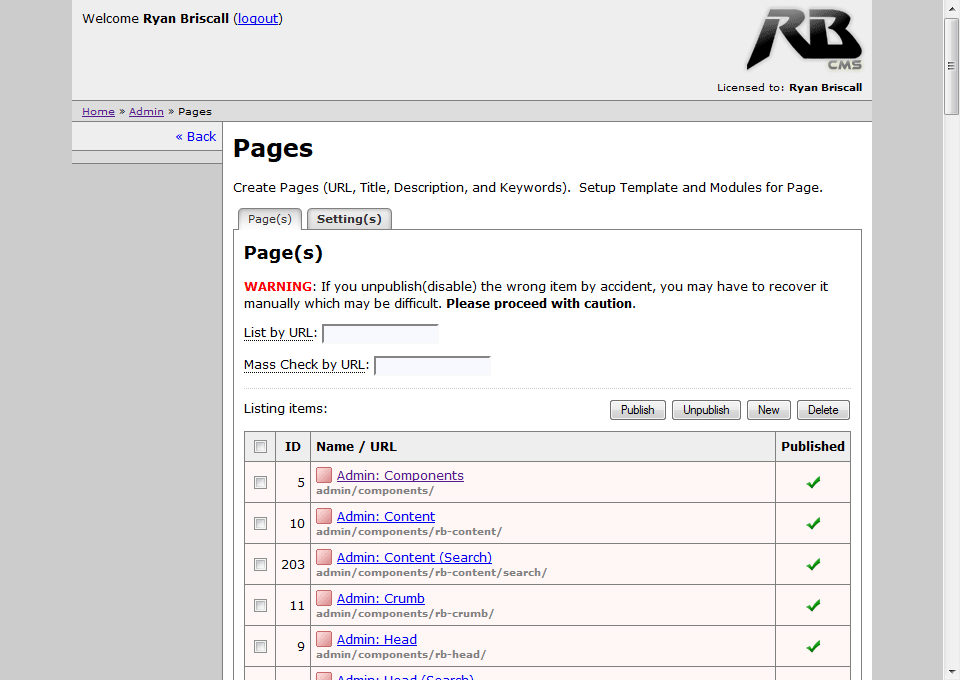
Manage the Pages, creating/adding (editing or deleting) Pages/URLs to the website.
Feature(s):
- Mass-check for publishing, unpublishing, and deleting.
- List-by-url for searching/filtering the list by a parent/child/segment URL pattern.
- Mass-check-by-url filtering by any parent/child/segment URL pattern.
- Column for quick public/unpublish control.
- Graphical (icon) markers for Modules' types; along with a legend.
- Color-coded rows (table-listing) based on page's type/access. Colors: Green(for Home), and Red(for Admin).
Pages - (Part 2)
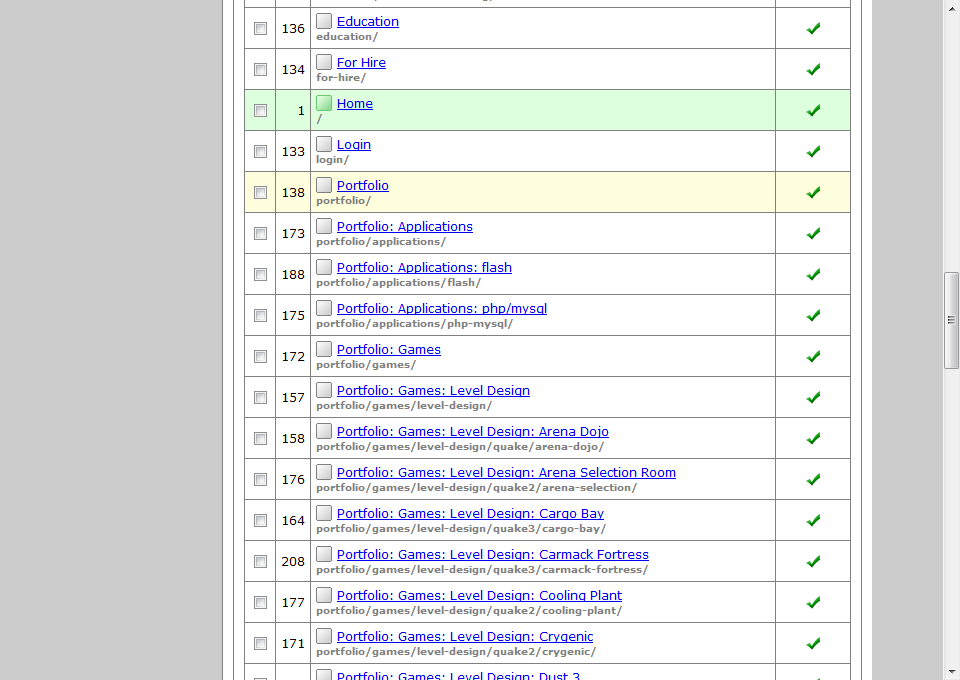
Green color-coded row (table-listed item) for "Home" page.
Pages - (Part 3)
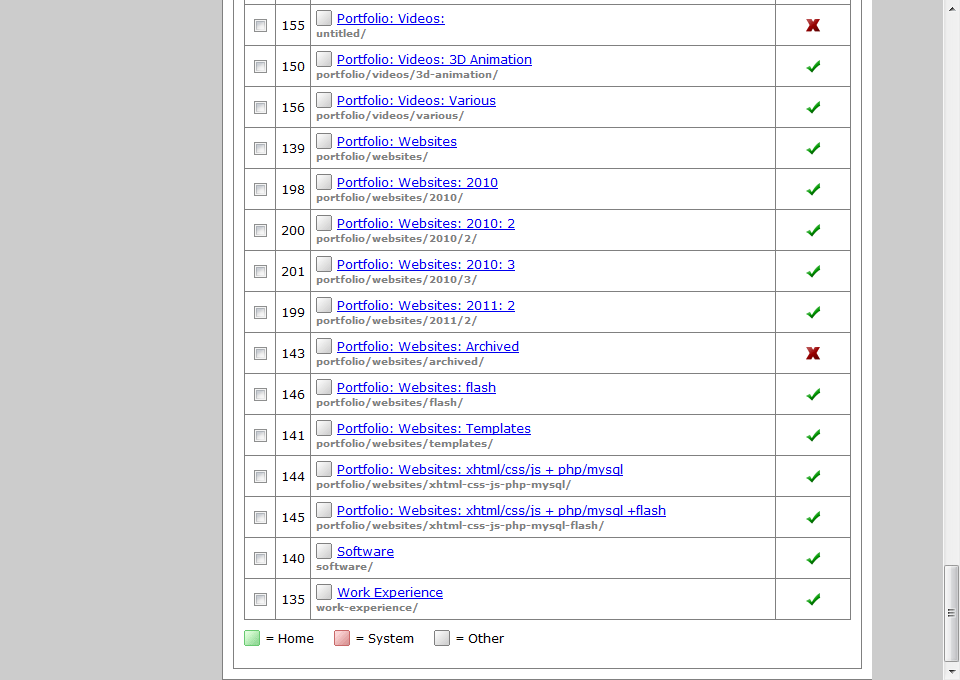
Graphic (icon) marker legend.
Pages - Tooltips
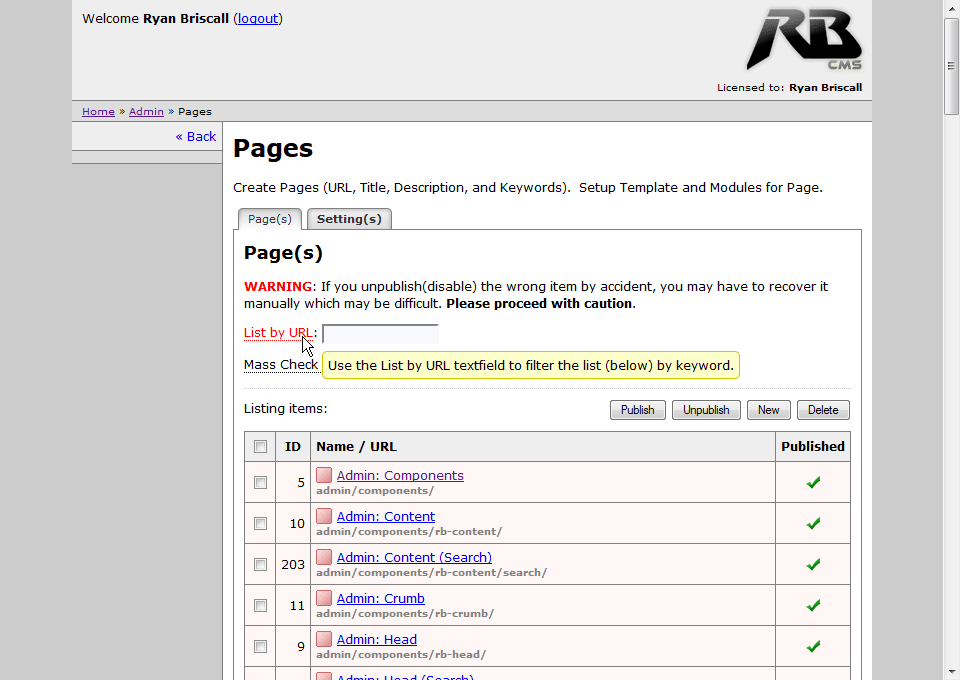
Tooltip information for the gadgets.
Pages - List By Url
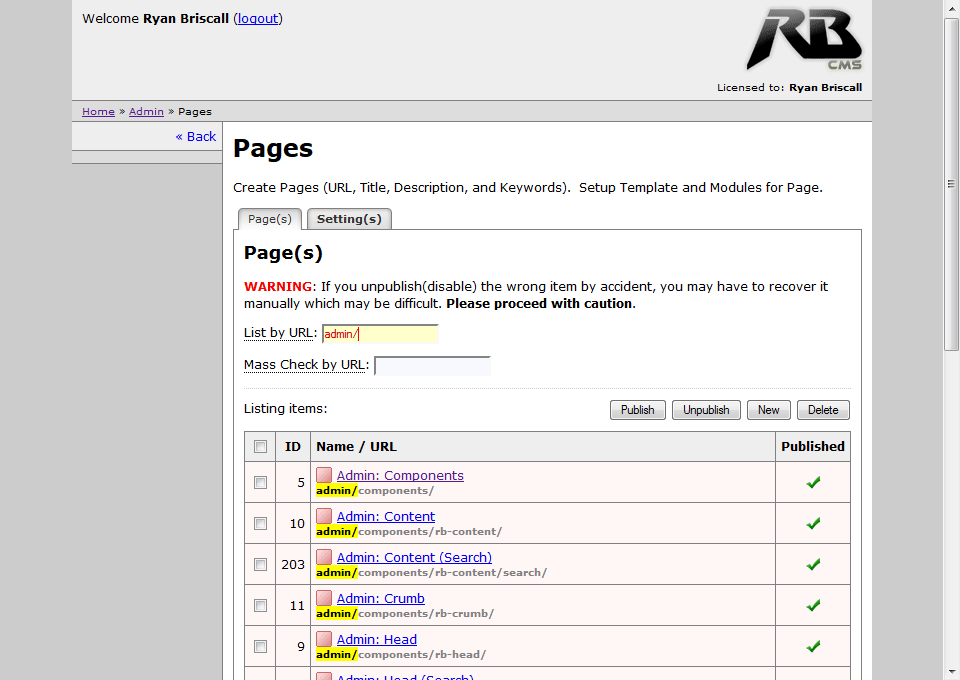
Narrow down the listing (of items) to a parent/child/segment URL pattern.
Pages - Mass Check By Url
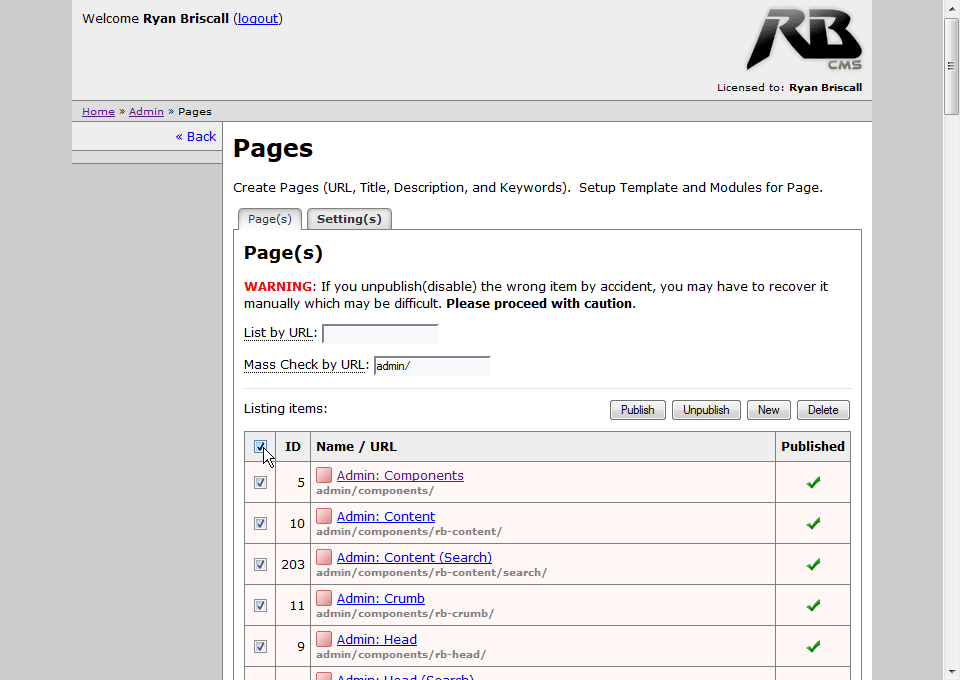
Mass-check-by-url filtering by any parent/child/segment URL pattern.
Pages - Edit Page
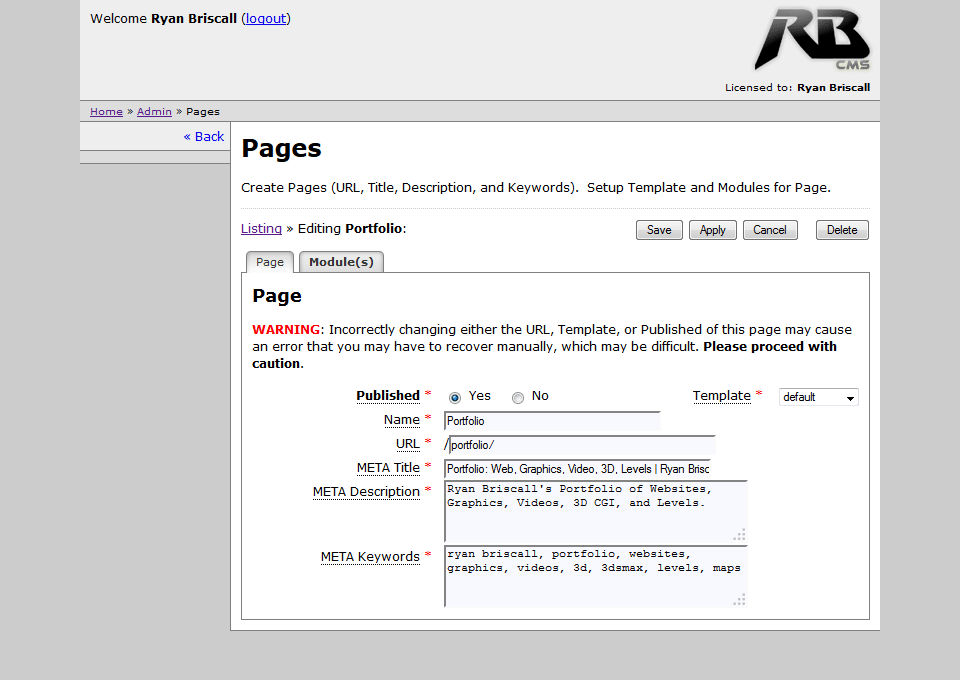
Editing a Page; Set the name, button name, publishing status, and content. For SEO, you can customizethe URL (to be SEF); In addition, you can set the META title, description and keywords.
Feature(s):
- Can be template-specific.
- Field/label tooltip information.
Pages - Edit Page - Modules
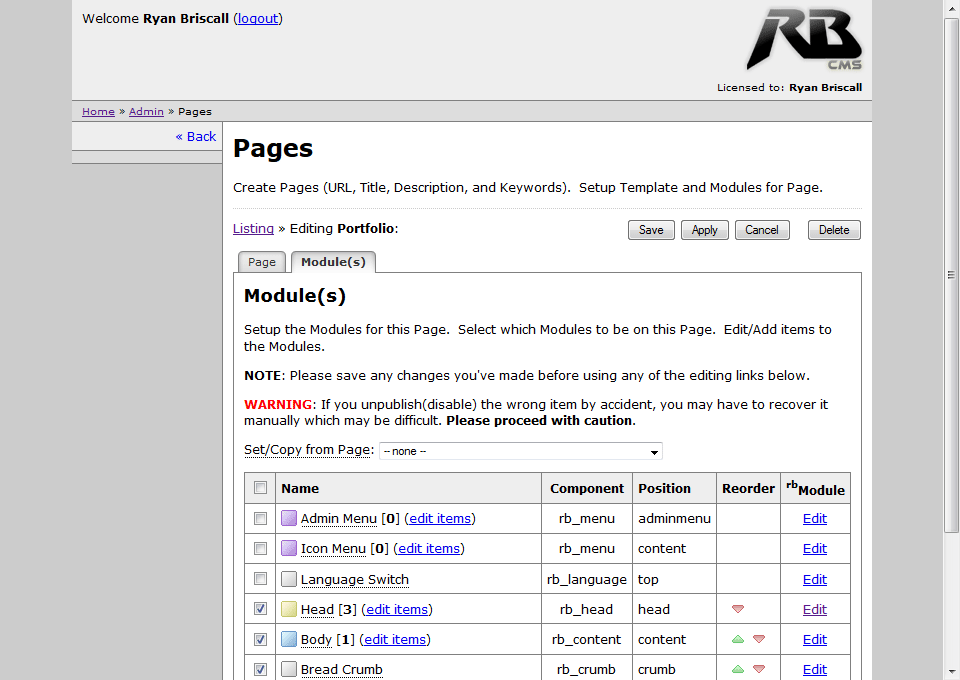
Managing specific modules, and specific items.
Feature(s):
- Set/Copy from Page gadget for quick-setup of typical collection of modules(and their items) for a different (yet similar) page.
- Mass-check gadget for including multiple (and/or specific) modules.
- Column for quick-link to (exit, and) edit that particular module.
- Extensive tooltip information.
- Re-ordering gadget (up/down arrow controls).
Pages - Edit Page - Modules - Set Copy From Page
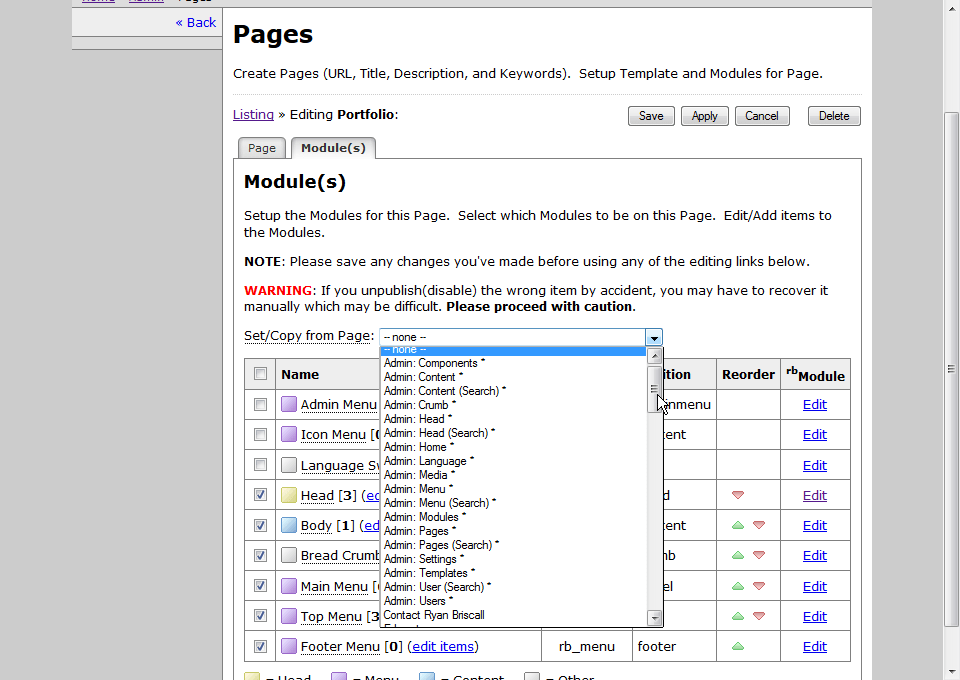
Select a page that is similar in it's setup of modules(and their items), and quickly copy/save from it.
Pages - Edit Page - Modules - Tooltip
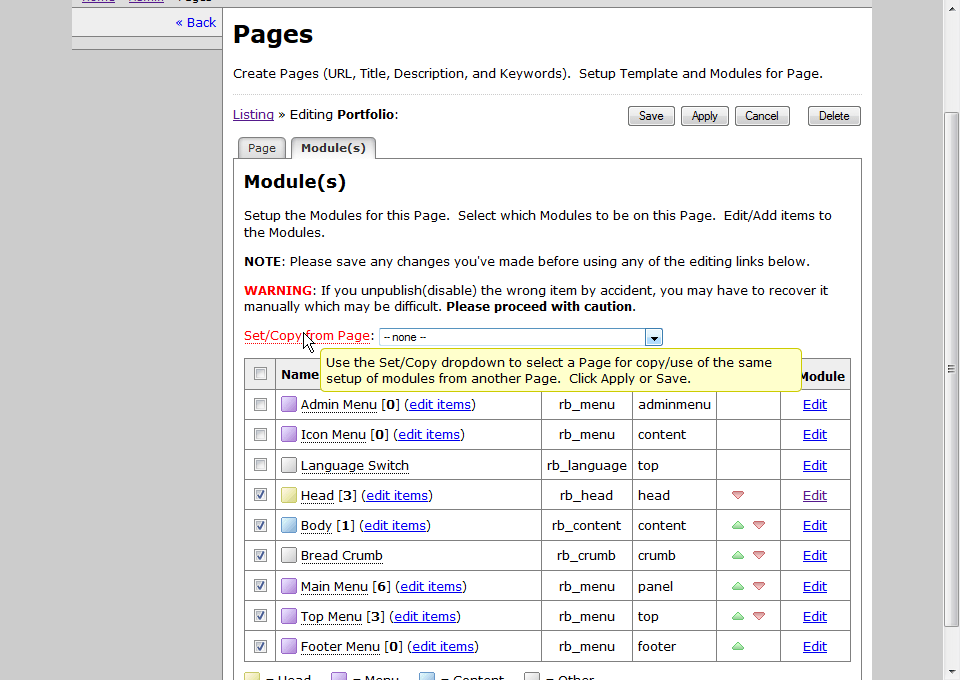
Tooltip information for the Set/Copy from Page gadget.
Pages - Edit Page - Modules - Tooltip - (Part 2)
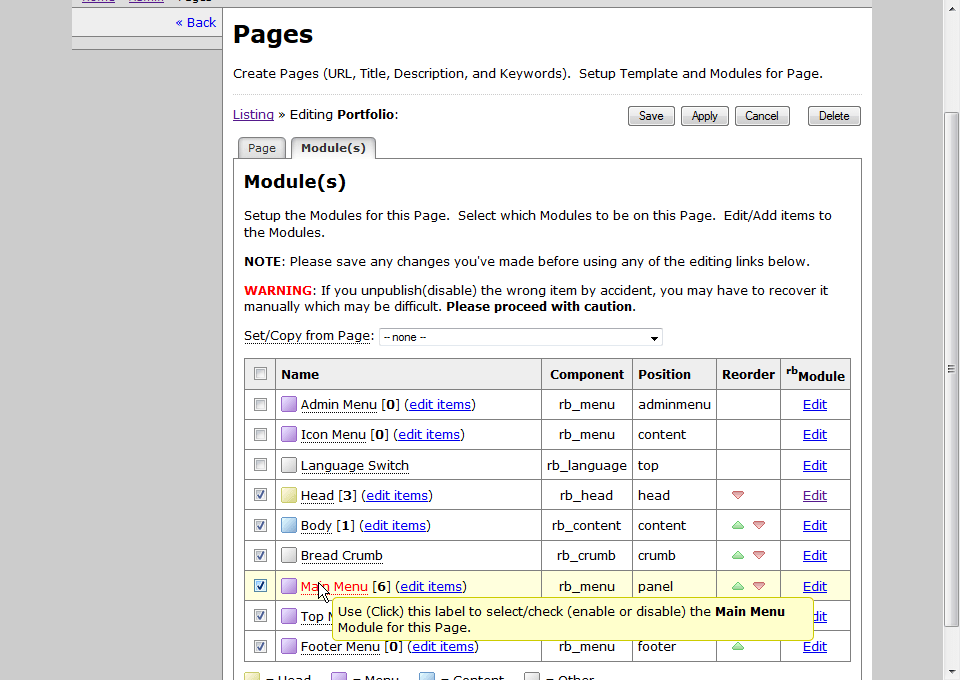
Module item label (table-listed) tooltip information.
Pages - Edit Page - Modules - Tooltip - (Part 3)
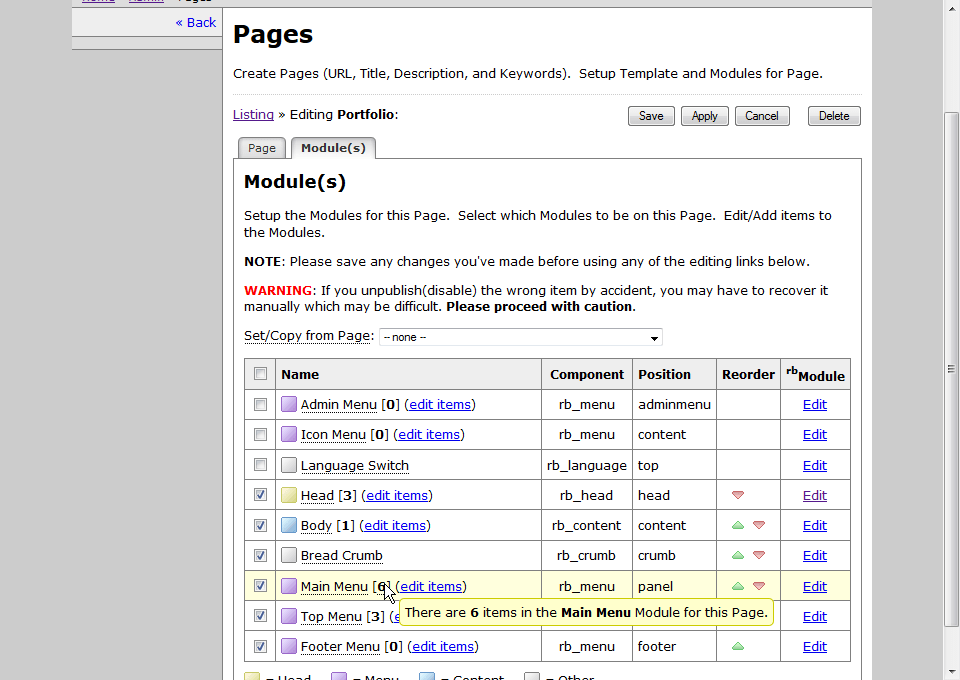
Module item count (#) tooltip information.
Pages - Edit Page - Modules - Tooltip - (Part 4)
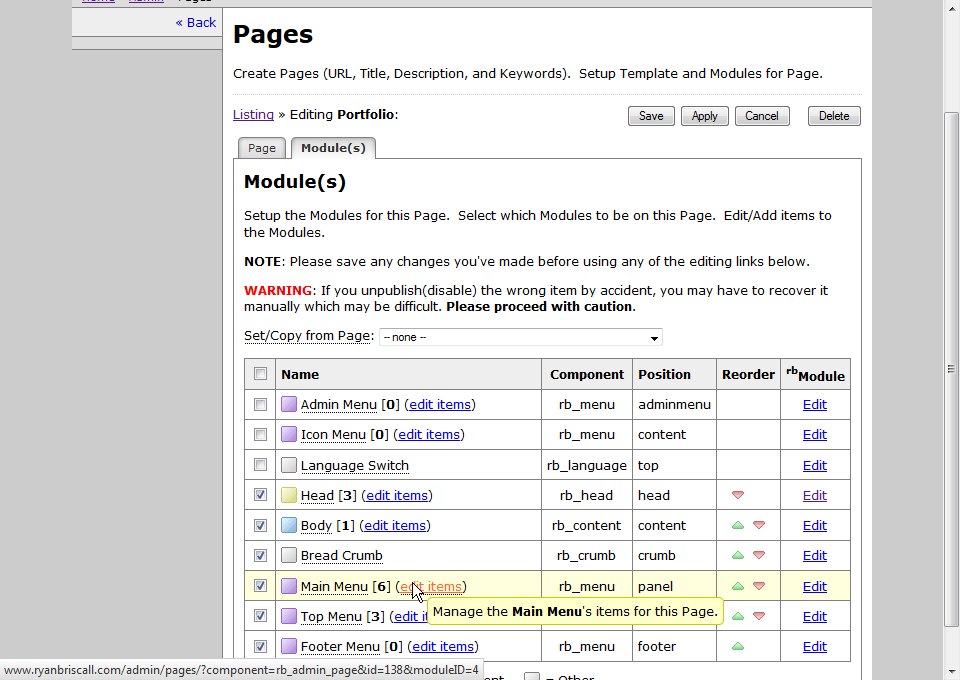
Module item "edit items" tooltip information.
Pages - Edit Page - Modules - Tooltip - (Part 5)
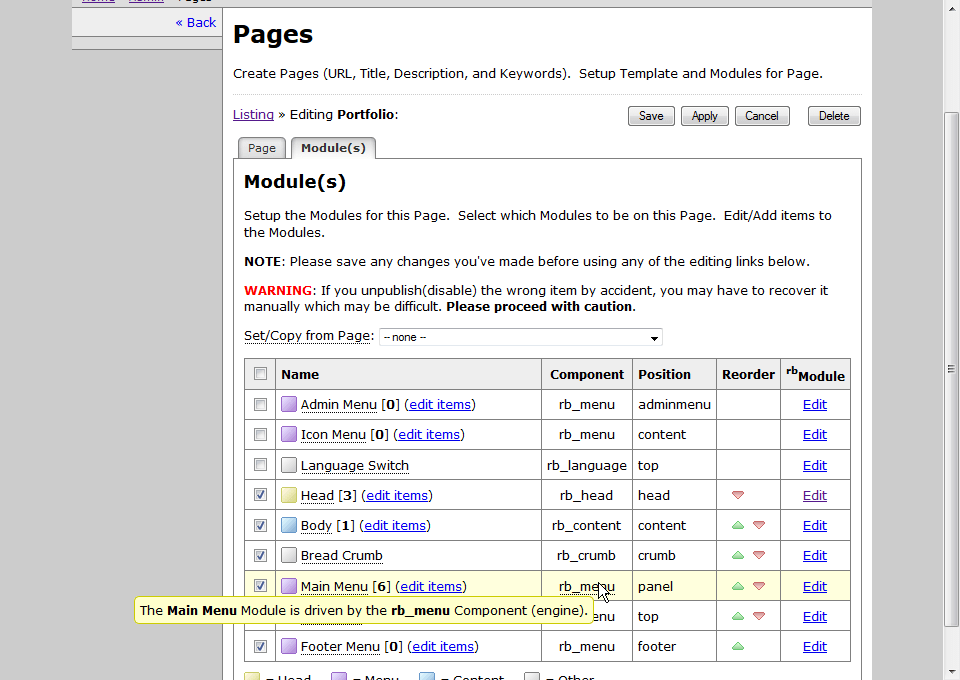
Module item type (component) tooltip information.
Pages - Edit Page - Modules - Tooltip - (Part 6)
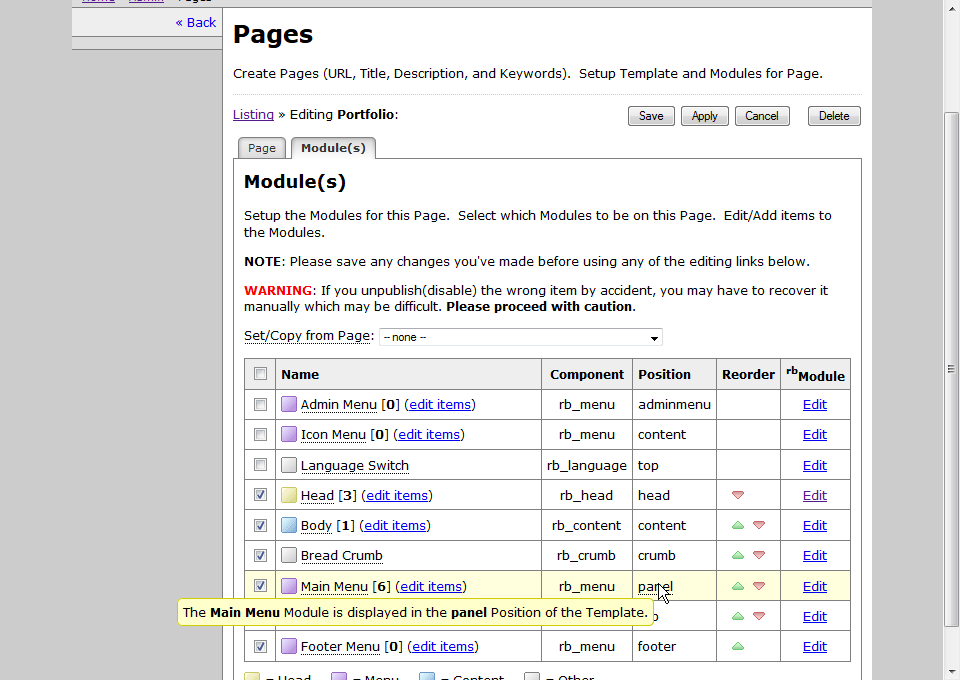
Module item position (for template) tooltip information.
Pages - Edit Page - Modules - Tooltip - (Part 7)
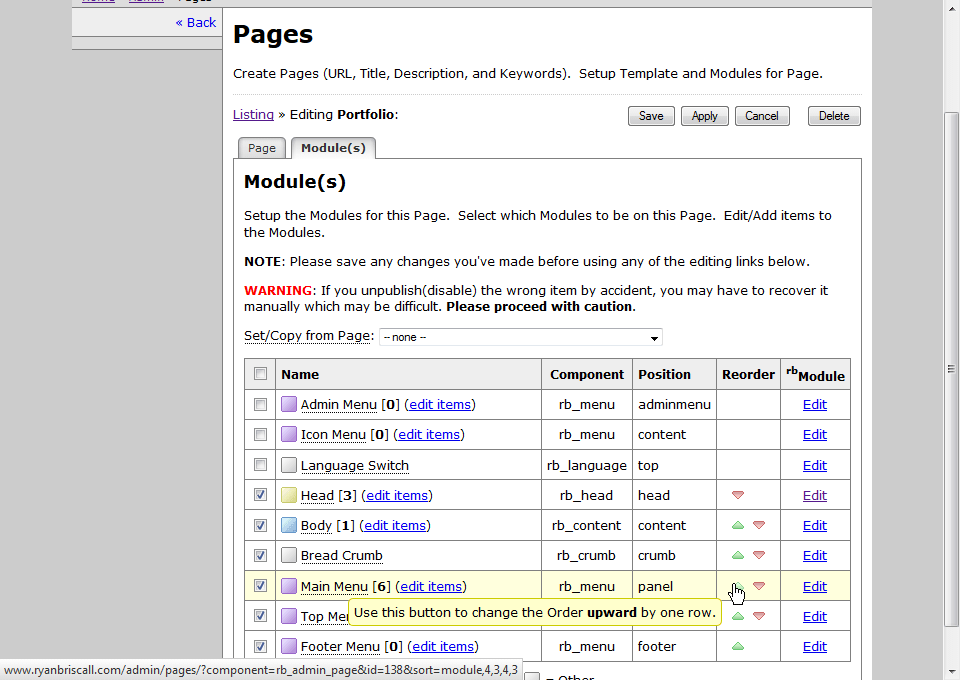
Module item re-order upwards (icon) tooltip information.
Pages - Edit Page - Modules - Tooltip - (Part 8)
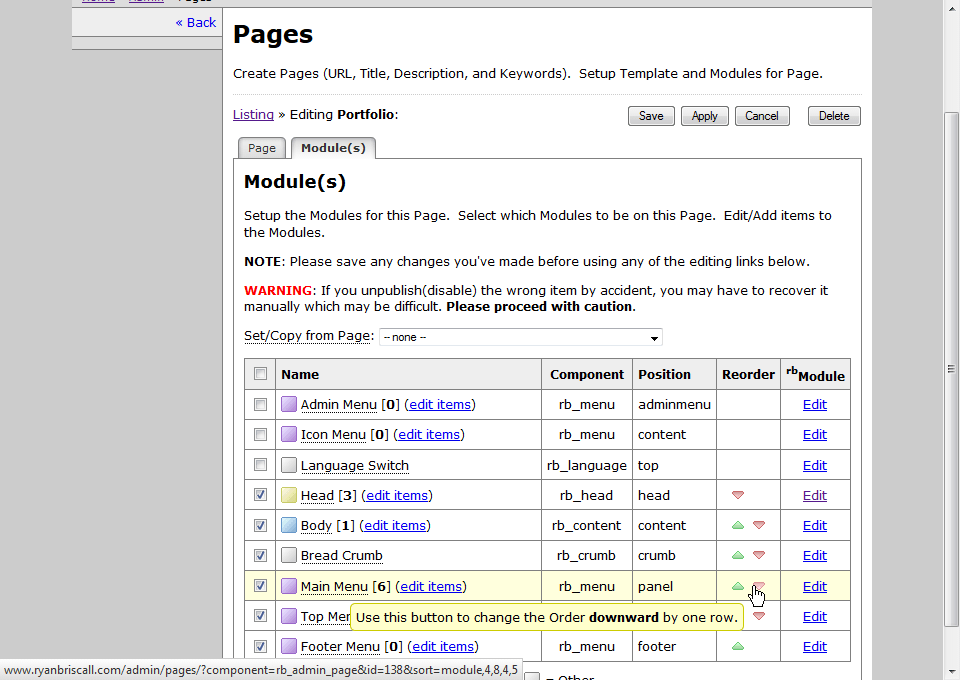
Module item re-order downwards (icon) tooltip information.
Pages - Edit Page - Modules - Tooltip - (Part 9)
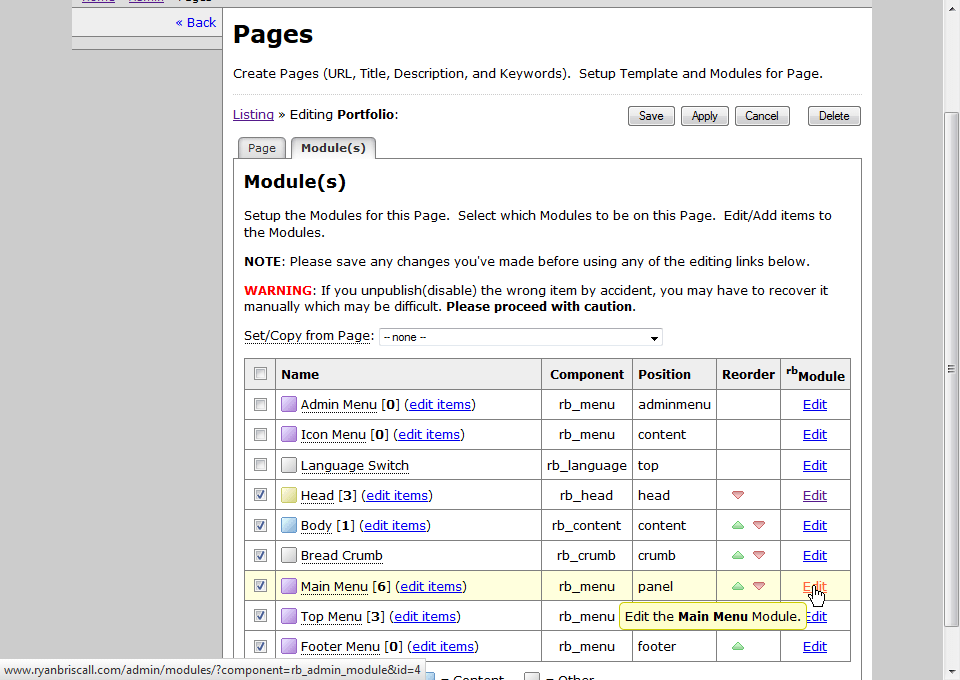
Module item quick-edit link tooltip information.
Pages - Edit Page - Modules - Head Items - List
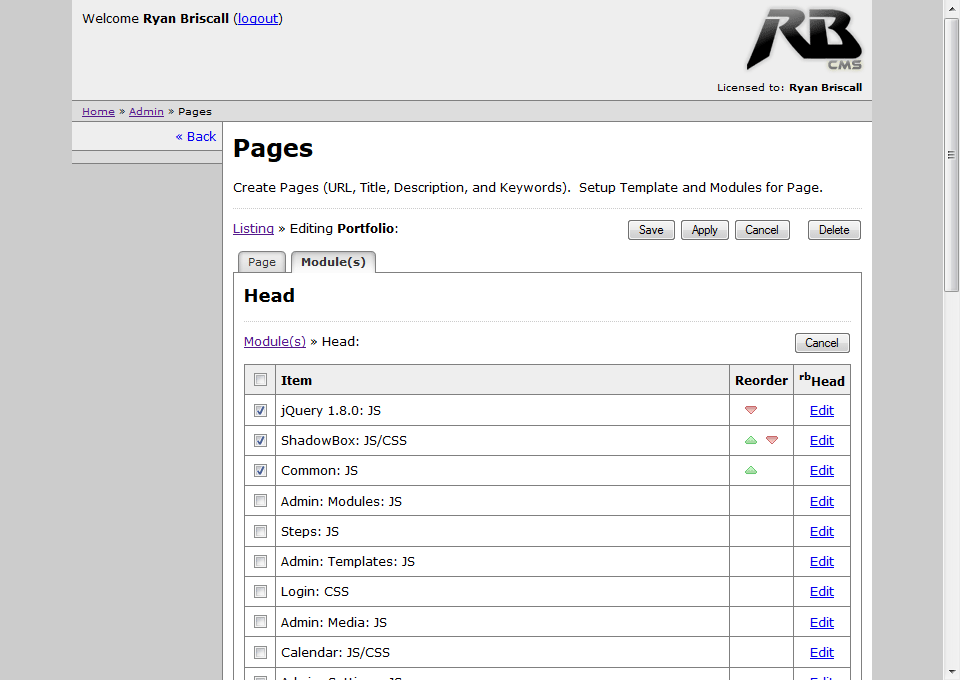
Managing the module item's items for the page.
Features
- Database-driven
- W3C Standardized
- Search Engine Optimized
- Component-powered
- Modules
- Duplicatable Content
- Page-specific Templates
- Management Gadgets
- Multilingual System
- Fully Dynamic
- Breadcrumbs
- more ...
Featured Picture
Download
Unfortunately, rbCMS is not available for download.